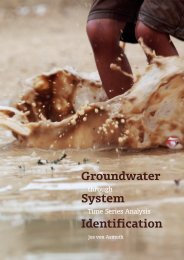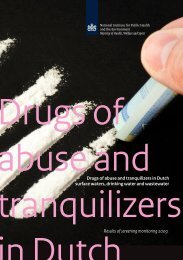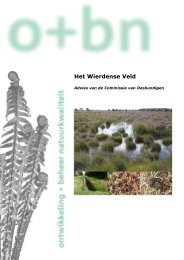Menyanthes User Manual - KWR Watercycle Research Institute
Menyanthes User Manual - KWR Watercycle Research Institute
Menyanthes User Manual - KWR Watercycle Research Institute
- No tags were found...
You also want an ePaper? Increase the reach of your titles
YUMPU automatically turns print PDFs into web optimized ePapers that Google loves.
Figure 7 the edit window for groundwater level data5.4 Editing technical data of wellsThe button Edit Meta Data in the ‘Observation Wells’ section gives access to an interactivemodule for editing the technical data of a well (see Figure 8). In the Preferences section in themenu on the right, the preferences can be changed; you can choose between meters orcentimetres as unit, and (national) reference level, surface level or top of the well as reference.On the left in the metadata module, a picture of the well that is selected in the ObservationWell list is shown. In the edit boxes at the right of the well, the values for surface level, top ofobservation well, top and bottom of the filter screen and the length of the sediment sump canbe entered or edited. Under the heading Coordinates the coordinates of the selected well canbe edited.Via Save the new values are saved. The values are automatically recalculated and saved inmeters with respect to the reference level. The old values are also saved, the dates of all entriesand changes are shown in the list box under the heading Date. By selecting a certain date, thecorresponding metadata becomes visible. Old metadata, however, can no longer be edited.When a value is entered or changed, there is an instant check on the data validity. For example,the surface level and the top of the well can not be lower than the (bottom) level of the filterscreen, and the top of the filter screen must be higher than the bottom.<strong>Menyanthes</strong> <strong>Manual</strong>© <strong>KWR</strong> - 20 -