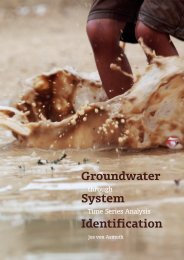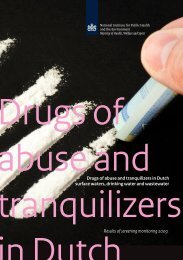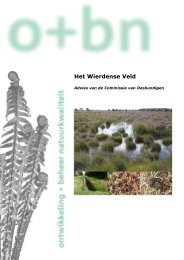Menyanthes User Manual - KWR Watercycle Research Institute
Menyanthes User Manual - KWR Watercycle Research Institute
Menyanthes User Manual - KWR Watercycle Research Institute
- No tags were found...
You also want an ePaper? Increase the reach of your titles
YUMPU automatically turns print PDFs into web optimized ePapers that Google loves.
3. This procedure does nog work properly when importing files containing data from aspecific datalogger which has been placed in different piezometers. This can be fixedusing the following procedure: Select the relevant diver files, Click on the button‘Transfer Files’ and select the proper piezometer. This causes the data to be transferredto the selected piezometer as well as the serial number of the data logger.4. Use the button ‘Edit Meta Data’ ( ) to complete the technical information of thepiezometers.9.2.3.3 Checking imported series<strong>Menyanthes</strong> offers various way to check the data series from dataloggers:1. Walking through the various piezometers (measurement locations) via the listbox in the‘Observation Wells’ section ( ), shows the data from the various files (readingrounds) of the selected piezometer in the section underneath (see section 9.3.2).2. <strong>Manual</strong> measurements (for validation purposes) can be inputted in the section ‘Diverand Handmeasurements’, using the button ‘Edit Hand M.’.3. The button ‘View/Rearrange’ allows the user to get a more detailed view of the data.Also, comments and deviations from the manual measurements can be visualized.9.2.3.4 Correcting and validating seriesVarious tools are available to fix problems found during the checking of the imported series(see section 9.2.3.3):1. The button ‘View/Rearrange’ allows to:a. Rearrange data series.b. <strong>Manual</strong>ly move individual data series in time.c. View the deviation from manual measurements.2. The button ‘Edit Diver M.’ allows to correct the raw data. Invalid values (due to e.g. thewater level dropping below the diver) can be removed or corrected by increasing thevalues with a certain amount. All changes are recorded and can be reverted orreapplied using the buttons ‘Undo changes’ en ‘Redo changes ( ).Use the button ‘Validate’ when a data series has been judged OK. The data series then becomesvisible in the upper right section ‘Observation Wells’. Also the button changes into‘Unvalidate’. This can be used to fix problems which are found in a later stage.After validation, <strong>Menyanthes</strong> can analysis the data. Use the button ‘Quadrant View’ (leave the Diver Data View and return to the main window where the analysis tools areavailable.) to9.3 Various windows and functions of the Diver and Data management toolbox9.3.1 The Diver Data View windowThe main window of <strong>Menyanthes</strong> can be replaced by the Diver Data View window using thebutton ‘Diver Data View’ (). The layout of the windows changes from four into threesections. Use the button ‘Quadrant View’ ( ) to go back to the main window. <strong>Menyanthes</strong>remembers the last used view and starts in the same view when the program is restarted.<strong>Menyanthes</strong> <strong>Manual</strong>© <strong>KWR</strong> - 39 -