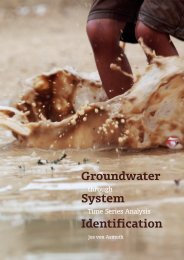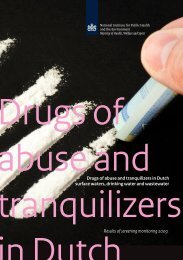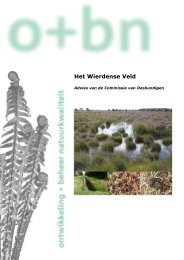Menyanthes User Manual - KWR Watercycle Research Institute
Menyanthes User Manual - KWR Watercycle Research Institute
Menyanthes User Manual - KWR Watercycle Research Institute
- No tags were found...
You also want an ePaper? Increase the reach of your titles
YUMPU automatically turns print PDFs into web optimized ePapers that Google loves.
Help contains a link tot the <strong>Menyanthes</strong> website, a link to the manual, three demos illustratingthe process of time series analysis and two windows with acknowledgements and the versionnumber of <strong>Menyanthes</strong>.806028FL9011128FP021128FP003512Height (m-rl)4028FP7613 12028FP0012 28FP00711228FP007220-2012.51 2.52 2.53 2.54 2.55 2.56X-coordinate (m)x 10 5Figure 3: 2D and 3D cross sections through the subsoil, showing the well screen depths4.3 Common features of all sectionsThe three sections have a similar layout with a number of common options and functions:• A list box, allowing the user to scroll through the available series or models. When oneor more series are selected, their position is shown on the map. Above the list box thereare several buttons to sort the series or models on different properties.• A graph showing the selected time series and/or model simulation.• The Lock time-axis button next to the graph, for fixing the x (time) axis limits to thefirst and last observation of all series.• A text frame with the main properties of the selected series or model.• A button panel with the following common functions:o Import – import data of different formats into <strong>Menyanthes</strong>o Export – export data, statistics and resultso Copy – copy the selected series or modelso Delete – delete the selected series or modelso Rename – rename the selected series or modelso View – plot the selected series or models in a new window4.4 The ‘Observation Wells’ sectionUnder the heading ‘Observation Wells’ you find the options and functions concerning thegroundwater level series, including:• A Table button to view the selected series in a table.• An Edit module to adjust groundwater series and/or delete errors.• An Edit Meta Data module to view and edit the technical data of a well.• A Statistics module to calculate various groundwater level statistics.• A Create Model module, to start the construction of a time series model.<strong>Menyanthes</strong> <strong>Manual</strong>© <strong>KWR</strong> - 14 -