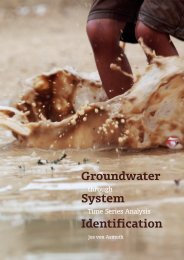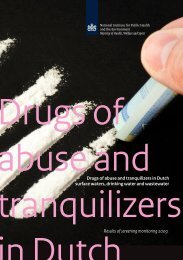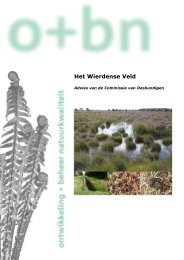Menyanthes User Manual - KWR Watercycle Research Institute
Menyanthes User Manual - KWR Watercycle Research Institute
Menyanthes User Manual - KWR Watercycle Research Institute
- No tags were found...
Create successful ePaper yourself
Turn your PDF publications into a flip-book with our unique Google optimized e-Paper software.
g) The format of Schlumberger Divers (see directory ‘Schlumberger MON data logger examplefiles’)This is the format of groundwater level data obtained from the data loggers or Divers ofSchlumberger. Importing data logger or pressure transducer data in <strong>Menyanthes</strong> is onlypossible in <strong>Menyanthes</strong> version 2, which contains a new module specifically designed forprocessing and managing such data.h) The idc format of Keller dataloggers (see directory ‘Keller IDC data logger example files’)The idc-format is the format of Keller data loggers or pressure transducers. Importing datalogger or pressure transducer data in <strong>Menyanthes</strong> is only possible in <strong>Menyanthes</strong> version 2,which contains a new module specifically designed for processing and managing such data.i) The wsl format of LevelTroll dataloggers (see directory ‘Troll WSL data logger example files’)The idc-format is the format of Keller data loggers or pressure transducers. Importing datalogger or pressure transducer data in <strong>Menyanthes</strong> is only possible in <strong>Menyanthes</strong> version 2,which contains a new module specifically designed for processing and managing such data.2) Data from explanatory variablesa) The <strong>Menyanthes</strong> men-file format (see the ‘Example data (PWN).men file)The <strong>Menyanthes</strong> men-file format is the format of the databases of <strong>Menyanthes</strong> itself. You canexchange data between different databases by importing <strong>Menyanthes</strong> men-files.b) The Excel format (see the file ‘Excel example file.xls’)The Excel format for explanatory series is the same as for groundwater level series. For adetailed description, see Appendix I.1.d). However, the filter number, filter depths and surfacelevels are irrelevant for stresses other than pumping wells. In such cases please leaveirrelevant cells empty.c) The Dawaco-Meteo format (see files ‘Dawaco meteo example file.m*)The Dawaco Meteo format is the format of the database program Dawaco of Royal Haskoning.To export data from Dawaco go to ‘Communication’ in the main menu, and then to ‘Meteo’and select there the data you want (or export all).Note:• There can also be an ‘Export <strong>Menyanthes</strong>’ option in Dawaco which is new and not availablein every Dawaco version. If you experience problems with importing data from Dawaco, pleasecontact us and send the files to <strong>Menyanthes</strong>_support@kwrwater.nl .• For importing meteo data into <strong>Menyanthes</strong> you will need two different Dawaco export files(*.mm, *.ms ). Ensure that these files have the same name when being imported and that theyare in the same directory.3) Digital Elevation Model DataIf you have access to the Dutch Digital Elevation Model (AHN), you can also use it in<strong>Menyanthes</strong>. The AHN consists of a series of files containing elevation data of the Netherlands.The easiest option is to contact <strong>Menyanthes</strong>_support@kwrwater.nl and ask for the convertedfiles, which will then be sent to you on DVD.To view and use the AHN you have to take the following steps:1. Copy the files from the DVD to your computer<strong>Menyanthes</strong> <strong>Manual</strong>© <strong>KWR</strong> - 51 -