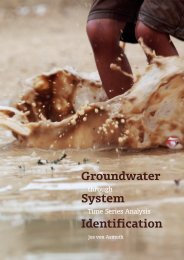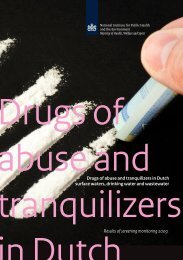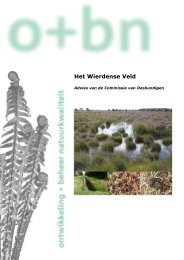Menyanthes User Manual - KWR Watercycle Research Institute
Menyanthes User Manual - KWR Watercycle Research Institute
Menyanthes User Manual - KWR Watercycle Research Institute
- No tags were found...
You also want an ePaper? Increase the reach of your titles
YUMPU automatically turns print PDFs into web optimized ePapers that Google loves.
Figure 24 Graph in the ‘Diver and Hand Measurements’ section.The listbox contains the datalogger series (diver files) connected to the piezometer selected inthe ‘Observation Wells’ section. The textbox shows a number of important properties of theseries.The ‘Diver and Hand Measurements’ section contains the following functions:• Import – importing of diver files (.mon files from Van Essen dataloggers or .idc filesfrom Keller dataloggers.• Delete – delete data series from the database.• View/Rearrange – show and rearrange diver series• Table – get an overview of the diver files, the data in these files, including comments• Edit Diver M. – allows the user to edit data series.• Edit Hand M. – allows the user to enter and edit manual measurements.• Validate – to validate data series so that they can be anaysed.• Unvalidate – undo the validation of a data series so that it can be edited (for furthercorrections).9.3.2.1 Importing diver filesThe diver files contain the serial number of the diver which recorded the data. The button ‘EditMeta Data’ in the section ‘Observation Wells’ brings up the window with technical information(see section 9.3.3) where the serial number of the datalogger can be entered. The data series willbe connected to the right piezometer when these serial numbers have been specified correctly.<strong>Menyanthes</strong> brings up a separate window when the serial number of a datalogger is not presentin the database. The separate window presents the user with the choice to either connect thedata series to an existing piezometer or a new piezometer should be defined to which thedataseries will be linked. In the latter case, the piezometer is added automatically to the list inthe listbox in the ‘Observation Wells’ section. The piezometer gets a name equal to the part ofthe file name from the beginning to the first underscore (thus the piezometer name BEB01 isgenerated for the datalogger file BEB01_18,10,2007_01.idc).9.3.2.2 Viewing and transferring seriesThe button ‘View/Rearrange’ opens a new window which allows the user to inspect theselected diver series and optionally move them in time. The window contains the followingparts:• Graphs on the left side.• Buttons and functions on the right hand side.<strong>Menyanthes</strong> <strong>Manual</strong>© <strong>KWR</strong> - 41 -