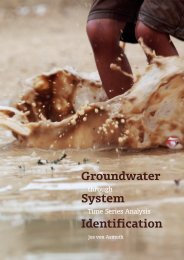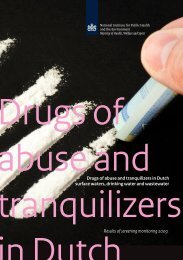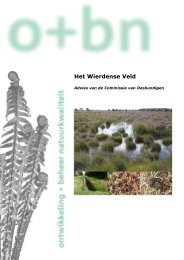Menyanthes User Manual - KWR Watercycle Research Institute
Menyanthes User Manual - KWR Watercycle Research Institute
Menyanthes User Manual - KWR Watercycle Research Institute
- No tags were found...
You also want an ePaper? Increase the reach of your titles
YUMPU automatically turns print PDFs into web optimized ePapers that Google loves.
NOTE: not all individual changes are recorded but the total effective change is saved, e.g.applying three ‘Constant’ corrections of +0.5, +0.1, and +0.1 is stored as a single change of +0.7meters and the ‘Undo’ button would subtract -0.7.9.3.2.4 Inputting or editing manual measurementsThe button ‘Edit Hand M.’ opens a table, in which manual measurements can be entered,adjusted, or removed. This can be done by typing in, or by copying values from a table (in e.g.an Excel file) and pasting it into this Hand measurement window.9.3.2.5 Validating data seriesClick the button ‘Validate’ to indicate the diver series are fit to be used for analysis. The buttonchanges into ‘Unvalidate’ if a validated data series is selected. Use this button if on secondthought (more) changes are necessary.Validation means the data are considered acceptable and they become visible in the‘Observation Wells’ section.9.3.3 Technical data and the serial number of the dataloggerThe button ‘Edit Meta Data’ in the section ‘Observation Wells’ brings up a window in whichthe user can enter the technical information of the piezometers (see figure 23).A diagram of the piezometer selected underneath the the heading ‘Observation wells’ is shownon the left hand side of the window. Underneath the heading ‘Settings’, the user can select theunit (meters of centimeters) and the reference level (NAP, surface elevation, or the top of thepiezometer). The textboxes to the right of the diagram contain values for:• The surface level elevation (‘Maaiveld’).• The top of the piezometer (‘Bovenkant buis’).• The serial number of the datalogger (‘Diver serienr.’).• The top of the screen (‘Bovenkant filter’).• The bottom of the screen (‘Onderkant filter’).• The length of the sediment sump (‘Lengte zandvang’).The button ‘Save’ (‘Opslaan’) stores the adapted information. The diver series data areconverted and stored in meters above NAP. The original data remain available. The date of thelast change appears at the top of the list under the heading ‘Date’ (‘Datum’).The light yellow field can be used for remarks. The user and the date of the enteredinformation is recorded by <strong>Menyanthes</strong>.<strong>Menyanthes</strong> <strong>Manual</strong>© <strong>KWR</strong> - 45 -