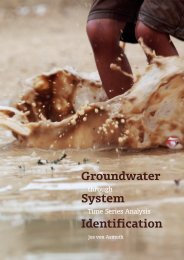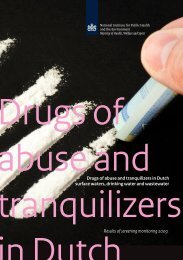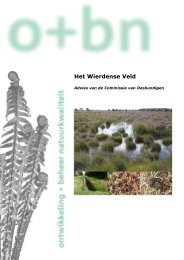Menyanthes User Manual - KWR Watercycle Research Institute
Menyanthes User Manual - KWR Watercycle Research Institute
Menyanthes User Manual - KWR Watercycle Research Institute
- No tags were found...
You also want an ePaper? Increase the reach of your titles
YUMPU automatically turns print PDFs into web optimized ePapers that Google loves.
When the iteration process stops or is stopped, a window opens showing the calibrationstatistics (Figure 14). Various general calibration results are shown at the top (including theEVP, which indicates the overall success of the calibration). Below that the estimatedparameters are shown for each input series (see [Von Asmuth et al., 2006] for an explanation),followed by a matrix with the correlations between the parameters. Attention: <strong>Menyanthes</strong>gives a warning if the EVP is less then 70%. In that case the data and/or settings are notsufficient, or possibly there are other stresses that affect the groundwater dynamics. Thecalibration results of stored models can be seen by clicking on the Calibr. Stat button in themain window.The iteration process may be restarted with Continue. The results may be stored with Save.Attention: save means that the model results are stored in the Time Series Models quadrant inthe main window. The model results are only stored permanently if the <strong>Menyanthes</strong> database(men-file) is saved with File and Save.Batch processing: When modelling multiple groundwater level series in ‘batch’, the calibrationstatistics window will not appear. <strong>Menyanthes</strong> has finished all calculations when the savebutton is enabled.7.4 Evaluation of the resultsWhen Save is pressed in the model identification window the model(s) are added to the listboxin the Time Series Model quadrant of the main window. If a model is selected in the listbox,several important characteristics are plotted in the text panel at the upper right hand corner inthis quadrant, including the Explained Variance Percentage (EVP) and the M 0 or gain of themodel (see [Von Asmuth et al., 2006]). The EVP is defined as:σ −σEVP = *100% (1)2 2h( t) n( t)2σh( t)22where σ is the variance of the groundwater levels and σ the variance of the residuals.h( t)Note: if the frequency of the observations varies significantly over time, different periods havea different weight in the calculation of the explained variance (high frequency periodsdominate). Thus, the EVP may not berepresentative for the model performanceover the whole calibration period.HistogramAn overview of the explained variances ofall models in the database may begenerated by clicking the Histogramsbutton (see figure 15). The histogramshows the number of series with a certainexplained variance (bars, left y-axis) andthe cumulative percentage of the serieswith a certain explained variance (line,right y-axis).The View button opens a figure in whichthe model simulation and observations areFigure 15 Histogram of the explained variance of allmodels in the database<strong>Menyanthes</strong> <strong>Manual</strong>© <strong>KWR</strong> - 30 -Number of Series (-)5040302010n( t)00 20 40 60 80 100Explained Variance (%)1008060400 20 40 60 80 100 0 20Cumulative Percentage (%)