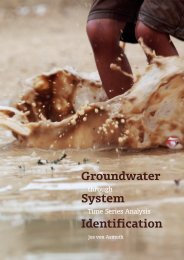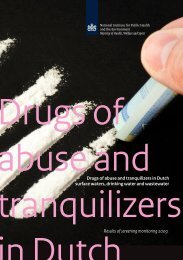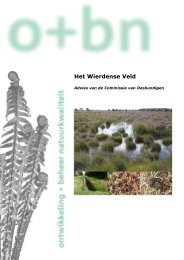Menyanthes User Manual - KWR Watercycle Research Institute
Menyanthes User Manual - KWR Watercycle Research Institute
Menyanthes User Manual - KWR Watercycle Research Institute
- No tags were found...
Create successful ePaper yourself
Turn your PDF publications into a flip-book with our unique Google optimized e-Paper software.
2. Go the menu and to Tools > Digital Elevation Model > Set DEM file directory andselect the directory where you just saved the files (e.g. the directory with the 100 meterfiles)The 100 meter and 5 meter files should be saves as follows (in conformity with the names andclassification on the DVD):a. \Netherlands_100mgrid.matb. \5mgrid\ahn5bladxx.mat<strong>Menyanthes</strong> also offers the option to import and replace surface level files yourself. TheARCGIS ASCII export format should be used. <strong>Menyanthes</strong> uses surface level files in tworesolutions; 5 by 5 meter and 100 by 100 meter. The AHN 100 meter grid is one file that can beloaded or replaced in total. The AHN 5 meter grid is split up in different files of 20 by 12,5 km.Note:* The AHN 5 meter maps are number following a pattern that starts in the upper left cornerwith ahn5blad1 (on coordinate x = 0, y = 612500) and has 15 columns of each 20 km in the xdirection. If you replace a file, be sure that the coordinates of the map are the same as thenumbering used in <strong>Menyanthes</strong>.<strong>Menyanthes</strong> <strong>Manual</strong>© <strong>KWR</strong> - 52 -