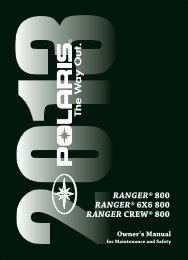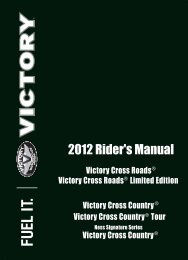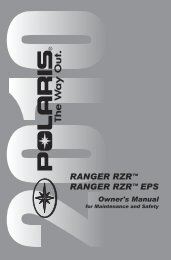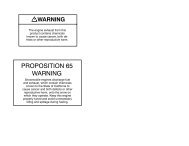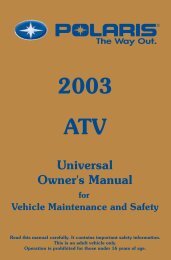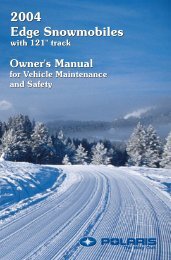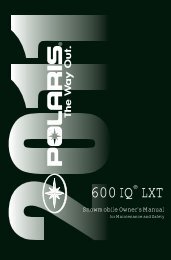Owner's Manual - Polaris
Owner's Manual - Polaris
Owner's Manual - Polaris
- No tags were found...
Create successful ePaper yourself
Turn your PDF publications into a flip-book with our unique Google optimized e-Paper software.
FEATURES AND CONTROLSInstrument ClusterMulti-Function Display (MFD) Gauge (EPS Models)Programmable Service IntervalWhen the hours of engine operation equal the programmed serviceinterval setting, the wrench icon will flash for 5 seconds each time theengine is started. When this feature is enabled, it provides a convenientreminder to perform routine maintenance. The service interval is programmedat 50 hours at the factory. Use the following procedure tochange the service interval.1. Press the SELECT button until remaining service hours display.2. Press and hold the MODE button.3. When the service hours flash, press and release the SELECT buttonto advance the hours to the desired setting (including OFF). Whenthe digits stop flashing, the interval has been set.Clock ModeUse one of the following two methods to reset the clock.Method 11. Select the Hour Meter Mode.2. Press and hold the mode button on the instrument cluster until thehour display flashes. Release the button.3. Press and release the SELECT button to advance the hours.4. After the hours are set, press and release the MODE button to moveto the minutes. Use the same procedure to reset the minutes.5. When the digits stop flashing the clock has been set.Method 21. With the key turned off, press and hold the MODE button.2. While still holding the MODE button, turn the key to the ON position.3. Continue to hold the MODE button until the hour display flashes.Release the button.4. Set the time as outlined in steps 3-5 of Method 1.46