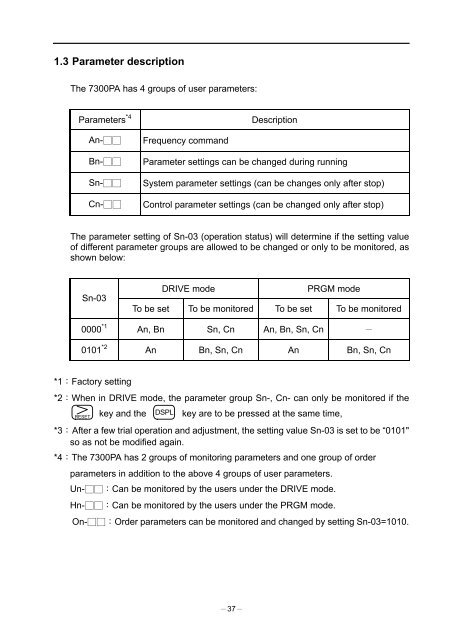PA7300 Instruction Manual - TECO-Westinghouse Motor Company
PA7300 Instruction Manual - TECO-Westinghouse Motor Company
PA7300 Instruction Manual - TECO-Westinghouse Motor Company
Create successful ePaper yourself
Turn your PDF publications into a flip-book with our unique Google optimized e-Paper software.
1.3 Parameter descriptionThe 7300PA has 4 groups of user parameters:Parameters *4DescriptionAn-Bn-Sn-Cn-Frequency commandParameter settings can be changed during runningSystem parameter settings (can be changes only after stop)Control parameter settings (can be changed only after stop)The parameter setting of Sn-03 (operation status) will determine if the setting valueof different parameter groups are allowed to be changed or only to be monitored, asshown below:Sn-03DRIVE modePRGM modeTo be set To be monitored To be set To be monitored0000 *1 An, Bn Sn, Cn An, Bn, Sn, Cn 0101 *2 An Bn, Sn, Cn An Bn, Sn, Cn*1Factory setting*2When in DRIVE mode, the parameter group Sn-, Cn- can only be monitored if theRESETkey and the DSPL key are to be pressed at the same time,*3 After a few trial operation and adjustment, the setting value Sn-03 is set to be “0101"so as not be modified again.*4The 7300PA has 2 groups of monitoring parameters and one group of orderparameters in addition to the above 4 groups of user parameters.Un-Can be monitored by the users under the DRIVE mode.Hn-Can be monitored by the users under the PRGM mode.On-Order parameters can be monitored and changed by setting Sn-03=1010.37