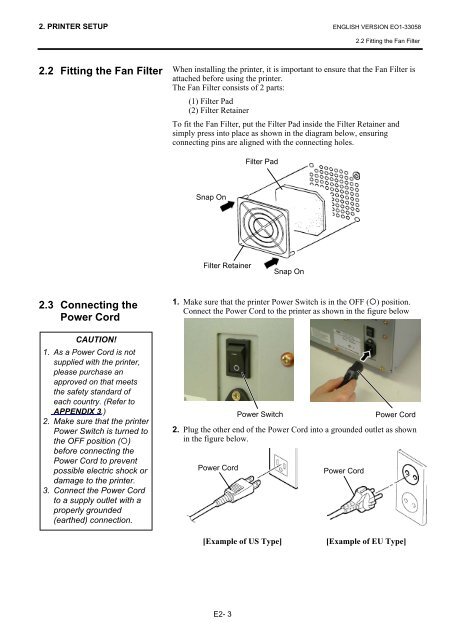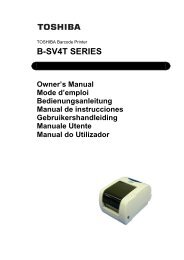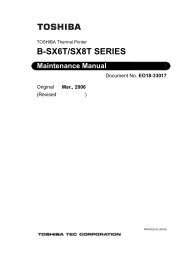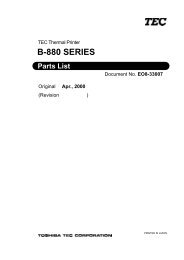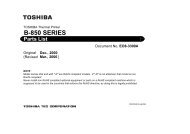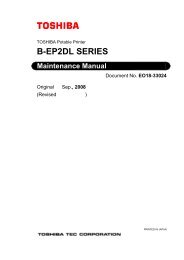User Manual - TOSHIBA TEC store
User Manual - TOSHIBA TEC store
User Manual - TOSHIBA TEC store
- No tags were found...
Create successful ePaper yourself
Turn your PDF publications into a flip-book with our unique Google optimized e-Paper software.
2. PRINTER SETUP ENGLISH VERSION EO1-330582.2 Fitting the Fan Filter2.2 Fitting the Fan FilterWhen installing the printer, it is important to ensure that the Fan Filter isattached before using the printer.The Fan Filter consists of 2 parts:(1) Filter Pad(2) Filter RetainerTo fit the Fan Filter, put the Filter Pad inside the Filter Retainer andsimply press into place as shown in the diagram below, ensuringconnecting pins are aligned with the connecting holes.Filter PadSnap OnFilter RetainerSnap On2.3 Connecting thePower CordCAUTION!1. As a Power Cord is notsupplied with the printer,please purchase anapproved on that meetsthe safety standard ofeach country. (Refer toAPPENDIX 3.)2. Make sure that the printerPower Switch is turned tothe OFF position (◦)before connecting thePower Cord to preventpossible electric shock ordamage to the printer.3. Connect the Power Cordto a supply outlet with aproperly grounded(earthed) connection.1. Make sure that the printer Power Switch is in the OFF (◦) position.Connect the Power Cord to the printer as shown in the figure below2. Plug the other end of the Power Cord into a grounded outlet as shownin the figure below.Power CordPower SwitchPower CordPower Cord[Example of US Type][Example of EU Type]E2- 3