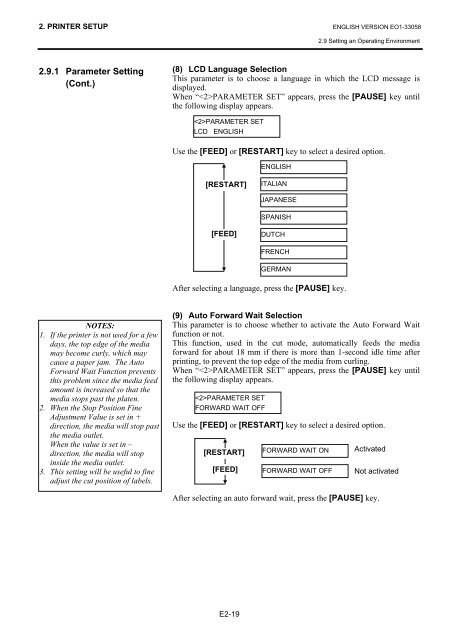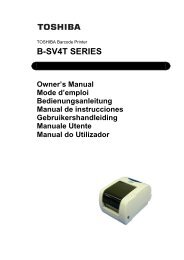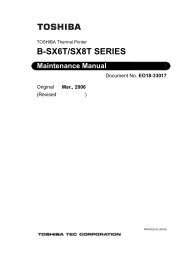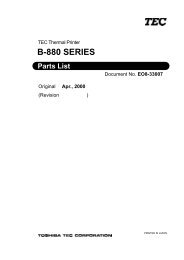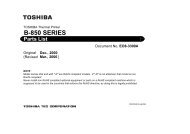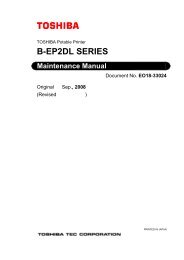User Manual - TOSHIBA TEC store
User Manual - TOSHIBA TEC store
User Manual - TOSHIBA TEC store
- No tags were found...
You also want an ePaper? Increase the reach of your titles
YUMPU automatically turns print PDFs into web optimized ePapers that Google loves.
2. PRINTER SETUP ENGLISH VERSION EO1-330582.9 Setting an Operating Environment2.9.1 Parameter Setting(Cont.)(8) LCD Language SelectionThis parameter is to choose a language in which the LCD message isdisplayed.When “PARAMETER SET” appears, press the [PAUSE] key untilthe following display appears.PARAMETER SETLCD ENGLISHUse the [FEED] or [RESTART] key to select a desired option.ENGLISH[RESTART]ITALIANJAPANESESPANISH[FEED]DUTCHFRENCHGERMANAfter selecting a language, press the [PAUSE] key.NOTES:1. If the printer is not used for a fewdays, the top edge of the mediamay become curly, which maycause a paper jam. The AutoForward Wait Function preventsthis problem since the media feedamount is increased so that themedia stops past the platen.2. When the Stop Position FineAdjustment Value is set in +direction, the media will stop pastthe media outlet.When the value is set in –direction, the media will stopinside the media outlet.3. This setting will be useful to fineadjust the cut position of labels.(9) Auto Forward Wait SelectionThis parameter is to choose whether to activate the Auto Forward Waitfunction or not.This function, used in the cut mode, automatically feeds the mediaforward for about 18 mm if there is more than 1-second idle time afterprinting, to prevent the top edge of the media from curling.When “PARAMETER SET” appears, press the [PAUSE] key untilthe following display appears.PARAMETER SETFORWARD WAIT OFFUse the [FEED] or [RESTART] key to select a desired option.[RESTART]FORWARD WAIT ONActivated[FEED] FORWARD WAIT OFF Not activatedAfter selecting an auto forward wait, press the [PAUSE] key.E2-19