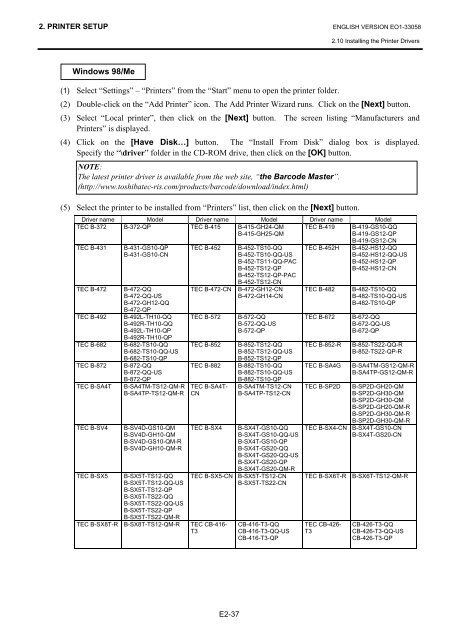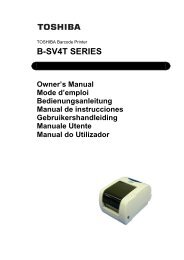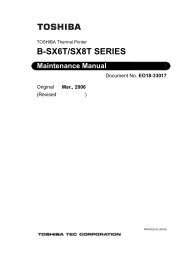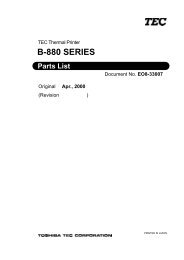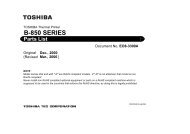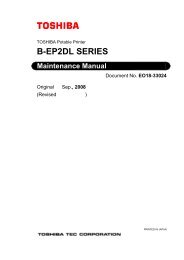User Manual - TOSHIBA TEC store
User Manual - TOSHIBA TEC store
User Manual - TOSHIBA TEC store
- No tags were found...
Create successful ePaper yourself
Turn your PDF publications into a flip-book with our unique Google optimized e-Paper software.
2. PRINTER SETUP ENGLISH VERSION EO1-330582.10 Installing the Printer DriversWindows 98/Me(1) Select “Settings” – “Printers” from the “Start” menu to open the printer folder.(2) Double-click on the “Add Printer” icon. The Add Printer Wizard runs. Click on the [Next] button.(3) Select “Local printer”, then click on the [Next] button. The screen listing “Manufacturers andPrinters” is displayed.(4) Click on the [Have Disk…] button. The “Install From Disk” dialog box is displayed.Specify the “\driver” folder in the CD-ROM drive, then click on the [OK] button.NOTE:The latest printer driver is available from the web site, “the Barcode Master”.(http://www.toshibatec-ris.com/products/barcode/download/index.html)(5) Select the printer to be installed from “Printers” list, then click on the [Next] button.Driver name Model Driver name Model Driver name Model<strong>TEC</strong> B-372 B-372-QP <strong>TEC</strong> B-415 B-415-GH24-QM <strong>TEC</strong> B-419 B-419-GS10-QQB-415-GH25-QMB-419-GS12-QP<strong>TEC</strong> B-431<strong>TEC</strong> B-472<strong>TEC</strong> B-492<strong>TEC</strong> B-682<strong>TEC</strong> B-872<strong>TEC</strong> B-SA4T<strong>TEC</strong> B-SV4B-431-GS10-QPB-431-GS10-CNB-472-QQB-472-QQ-USB-472-GH12-QQB-472-QPB-492L-TH10-QQB-492R-TH10-QQB-492L-TH10-QPB-492R-TH10-QPB-682-TS10-QQB-682-TS10-QQ-USB-682-TS10-QPB-872-QQB-872-QQ-USB-872-QPB-SA4TM-TS12-QM-RB-SA4TP-TS12-QM-RB-SV4D-GS10-QMB-SV4D-GH10-QMB-SV4D-GS10-QM-RB-SV4D-GH10-QM-R<strong>TEC</strong> B-SX5 B-SX5T-TS12-QQB-SX5T-TS12-QQ-USB-SX5T-TS12-QPB-SX5T-TS22-QQB-SX5T-TS22-QQ-USB-SX5T-TS22-QPB-SX5T-TS22-QM-R<strong>TEC</strong> B-SX8T-R B-SX8T-TS12-QM-R<strong>TEC</strong> B-452<strong>TEC</strong> B-472-CN<strong>TEC</strong> B-572<strong>TEC</strong> B-852<strong>TEC</strong> B-882<strong>TEC</strong> B-SA4T-CN<strong>TEC</strong> B-SX4<strong>TEC</strong> B-SX5-CN<strong>TEC</strong> CB-416-T3B-452-TS10-QQB-452-TS10-QQ-USB-452-TS11-QQ-PACB-452-TS12-QPB-452-TS12-QP-PACB-452-TS12-CNB-472-GH12-CNB-472-GH14-CNB-572-QQB-572-QQ-USB-572-QPB-852-TS12-QQB-852-TS12-QQ-USB-852-TS12-QPB-882-TS10-QQB-882-TS10-QQ-USB-882-TS10-QPB-SA4TM-TS12-CNB-SA4TP-TS12-CNB-SX4T-GS10-QQB-SX4T-GS10-QQ-USB-SX4T-GS10-QPB-SX4T-GS20-QQB-SX4T-GS20-QQ-USB-SX4T-GS20-QPB-SX4T-GS20-QM-RB-SX5T-TS12-CNB-SX5T-TS22-CNCB-416-T3-QQCB-416-T3-QQ-USCB-416-T3-QP<strong>TEC</strong> B-452H<strong>TEC</strong> B-482<strong>TEC</strong> B-672<strong>TEC</strong> B-852-R<strong>TEC</strong> B-SA4GB-419-GS12-CNB-452-HS12-QQB-452-HS12-QQ-USB-452-HS12-QPB-452-HS12-CNB-482-TS10-QQB-482-TS10-QQ-USB-482-TS10-QPB-672-QQB-672-QQ-USB-672-QPB-852-TS22-QQ-RB-852-TS22-QP-RB-SA4TM-GS12-QM-RB-SA4TP-GS12-QM-R<strong>TEC</strong> B-SP2D B-SP2D-GH20-QMB-SP2D-GH30-QMB-SP2D-GH30-QMB-SP2D-GH20-QM-RB-SP2D-GH30-QM-RB-SP2D-GH30-QM-R<strong>TEC</strong> B-SX4-CN B-SX4T-GS10-CNB-SX4T-GS20-CN<strong>TEC</strong> B-SX6T-R B-SX6T-TS12-QM-R<strong>TEC</strong> CB-426-T3CB-426-T3-QQCB-426-T3-QQ-USCB-426-T3-QPE2-37