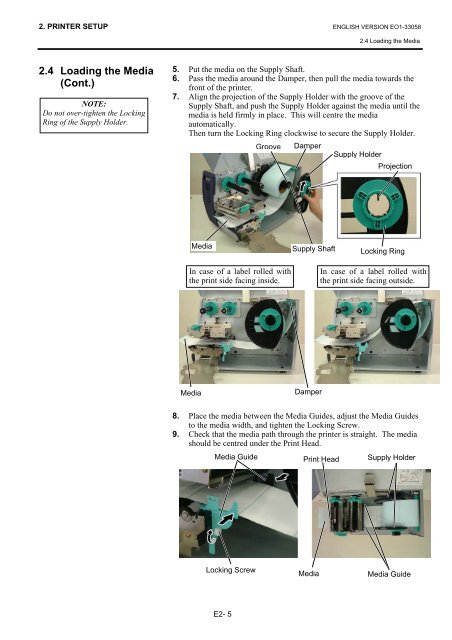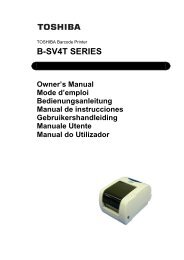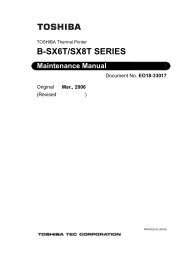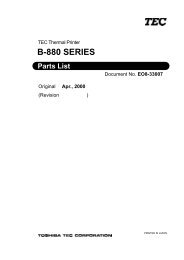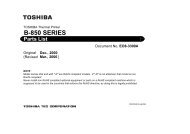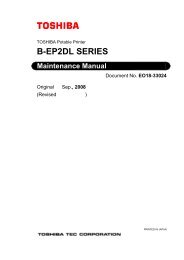User Manual - TOSHIBA TEC store
User Manual - TOSHIBA TEC store
User Manual - TOSHIBA TEC store
- No tags were found...
Create successful ePaper yourself
Turn your PDF publications into a flip-book with our unique Google optimized e-Paper software.
2. PRINTER SETUP ENGLISH VERSION EO1-330582.4 Loading the Media2.4 Loading the Media(Cont.)NOTE:Do not over-tighten the LockingRing of the Supply Holder.5. Put the media on the Supply Shaft.6. Pass the media around the Damper, then pull the media towards thefront of the printer.7. Align the projection of the Supply Holder with the groove of theSupply Shaft, and push the Supply Holder against the media until themedia is held firmly in place. This will centre the mediaautomatically.Then turn the Locking Ring clockwise to secure the Supply Holder.GrooveDamperSupply HolderProjectionMediaSupply ShaftLocking RingIn case of a label rolled withthe print side facing inside.In case of a label rolled withthe print side facing outside.MediaDamper8. Place the media between the Media Guides, adjust the Media Guidesto the media width, and tighten the Locking Screw.9. Check that the media path through the printer is straight. The mediashould be centred under the Print Head.Media GuidePrint HeadSupply HolderLocking ScrewMediaMedia GuideE2- 5