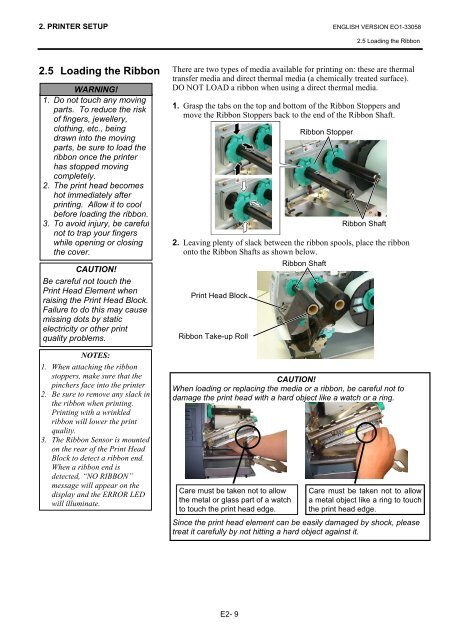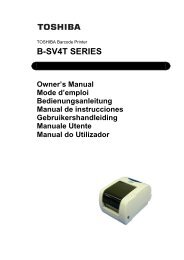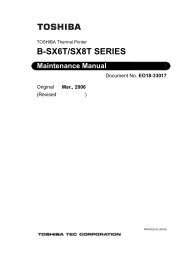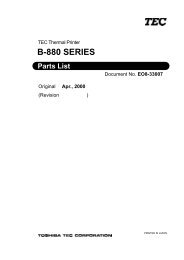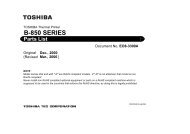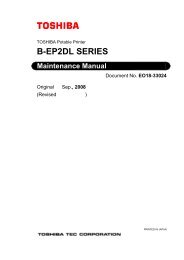User Manual - TOSHIBA TEC store
User Manual - TOSHIBA TEC store
User Manual - TOSHIBA TEC store
- No tags were found...
Create successful ePaper yourself
Turn your PDF publications into a flip-book with our unique Google optimized e-Paper software.
2. PRINTER SETUP ENGLISH VERSION EO1-330582.5 Loading the Ribbon2.5 Loading the Ribbon There are two types of media available for printing on: these are thermalWARNING!1. Do not touch any movingparts. To reduce the riskof fingers, jewellery,clothing, etc., beingdrawn into the movingparts, be sure to load theribbon once the printerhas stopped movingcompletely.2. The print head becomeshot immediately afterprinting. Allow it to coolbefore loading the ribbon.3. To avoid injury, be carefulnot to trap your fingerswhile opening or closingthe cover.CAUTION!Be careful not touch thePrint Head Element whenraising the Print Head Block.Failure to do this may causemissing dots by staticelectricity or other printquality problems.transfer media and direct thermal media (a chemically treated surface).DO NOT LOAD a ribbon when using a direct thermal media.1. Grasp the tabs on the top and bottom of the Ribbon Stoppers andmove the Ribbon Stoppers back to the end of the Ribbon Shaft.2. Leaving plenty of slack between the ribbon spools, place the ribbononto the Ribbon Shafts as shown below.Print Head BlockRibbon Take-up RollRibbon StopperRibbon ShaftRibbon ShaftNOTES:1. When attaching the ribbonstoppers, make sure that thepinchers face into the printer2. Be sure to remove any slack inthe ribbon when printing.Printing with a wrinkledribbon will lower the printquality.3. The Ribbon Sensor is mountedon the rear of the Print HeadBlock to detect a ribbon end.When a ribbon end isdetected, “NO RIBBON”message will appear on thedisplay and the ERROR LEDwill illuminate.CAUTION!When loading or replacing the media or a ribbon, be careful not todamage the print head with a hard object like a watch or a ring.Care must be taken not to allowthe metal or glass part of a watchto touch the print head edge.Care must be taken not to allowa metal object like a ring to touchthe print head edge.Since the print head element can be easily damaged by shock, pleasetreat it carefully by not hitting a hard object against it.E2- 9