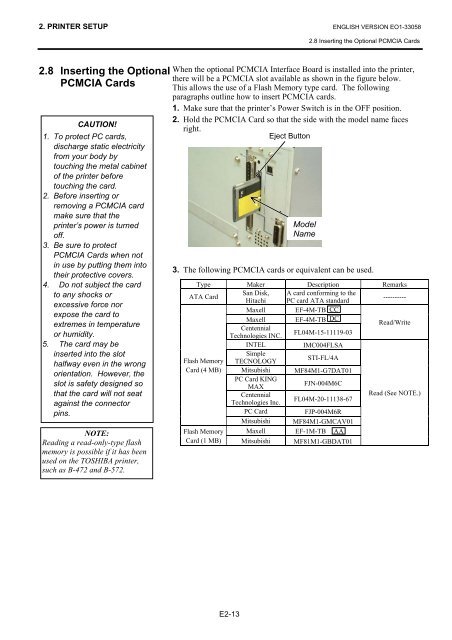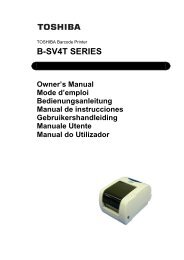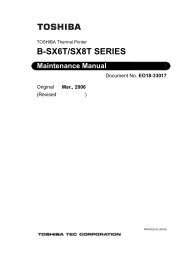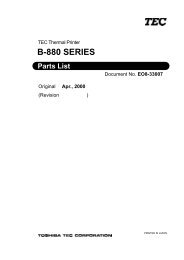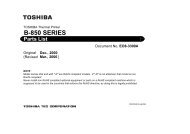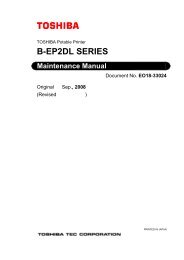User Manual - TOSHIBA TEC store
User Manual - TOSHIBA TEC store
User Manual - TOSHIBA TEC store
- No tags were found...
Create successful ePaper yourself
Turn your PDF publications into a flip-book with our unique Google optimized e-Paper software.
2. PRINTER SETUP ENGLISH VERSION EO1-330582.8 Inserting the Optional PCMCIA Cards2.8 Inserting the OptionalPCMCIA CardsCAUTION!1. To protect PC cards,discharge static electricityfrom your body bytouching the metal cabinetof the printer beforetouching the card.2. Before inserting orremoving a PCMCIA cardmake sure that theprinter’s power is turnedoff.3. Be sure to protectPCMCIA Cards when notin use by putting them intotheir protective covers.4. Do not subject the cardto any shocks orexcessive force norexpose the card toextremes in temperatureor humidity.5. The card may beinserted into the slothalfway even in the wrongorientation. However, theslot is safety designed sothat the card will not seatagainst the connectorpins.NOTE:Reading a read-only-type flashmemory is possible if it has beenused on the <strong>TOSHIBA</strong> printer,such as B-472 and B-572.When the optional PCMCIA Interface Board is installed into the printer,there will be a PCMCIA slot available as shown in the figure below.This allows the use of a Flash Memory type card. The followingparagraphs outline how to insert PCMCIA cards.1. Make sure that the printer’s Power Switch is in the OFF position.2. Hold the PCMCIA Card so that the side with the model name facesright.Eject ButtonModelName3. The following PCMCIA cards or equivalent can be used.Type Maker Description RemarksATA CardSan Disk, A card conforming to theHitachi PC card ATA standard----------Maxell EF-4M-TB CCMaxell EF-4M-TB DCRead/WriteCentennialTechnologies INC.FL04M-15-11119-03INTELIMC004FLSAFlash MemorySimple<strong>TEC</strong>NOLOGYSTI-FL/4ACard (4 MB) Mitsubishi MF84M1-G7DAT01PC Card KINGMAXFJN-004M6CCentennialTechnologies Inc.FL04M-20-11138-67Read (See NOTE.)PC CardFJP-004M6RMitsubishi MF84M1-GMCAV01Flash Memory Maxell EF-1M-TB AACard (1 MB) Mitsubishi MF81M1-GBDAT01E2-13