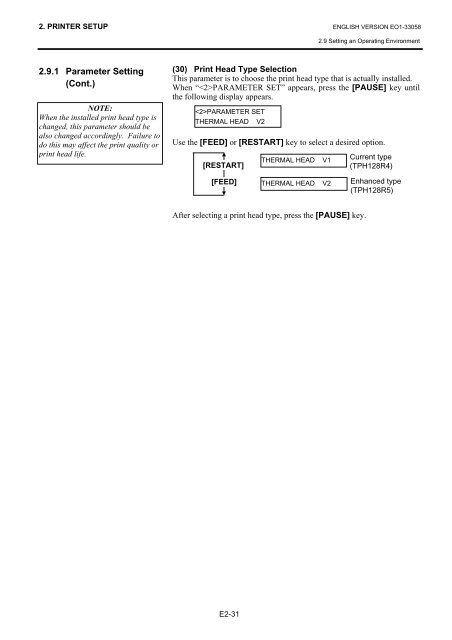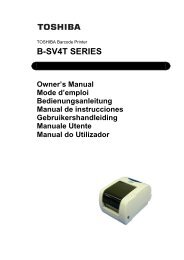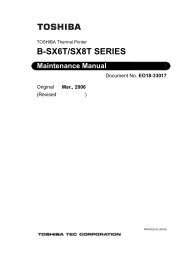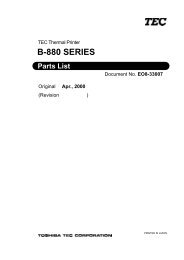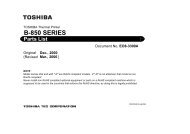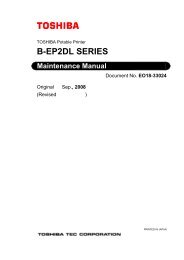User Manual - TOSHIBA TEC store
User Manual - TOSHIBA TEC store
User Manual - TOSHIBA TEC store
- No tags were found...
You also want an ePaper? Increase the reach of your titles
YUMPU automatically turns print PDFs into web optimized ePapers that Google loves.
2. PRINTER SETUP ENGLISH VERSION EO1-330582.9 Setting an Operating Environment2.9.1 Parameter Setting(Cont.)NOTE:When the installed print head type ischanged, this parameter should bealso changed accordingly. Failure todo this may affect the print quality orprint head life.(30) Print Head Type SelectionThis parameter is to choose the print head type that is actually installed.When “PARAMETER SET” appears, press the [PAUSE] key untilthe following display appears.PARAMETER SETTHERMAL HEAD V2Use the [FEED] or [RESTART] key to select a desired option.[RESTART]THERMAL HEADV1Current type(TPH128R4)[FEED]THERMAL HEADV2Enhanced type(TPH128R5)After selecting a print head type, press the [PAUSE] key.E2-31