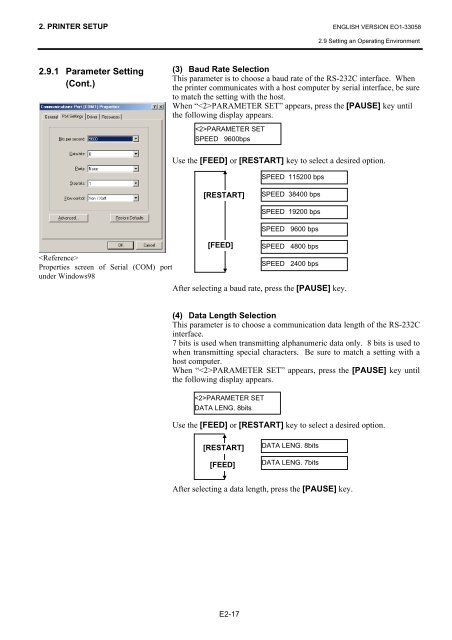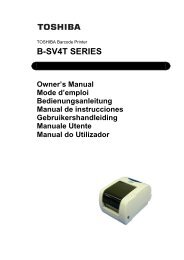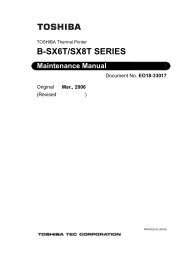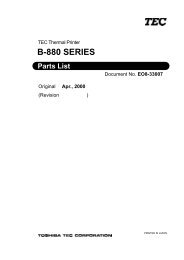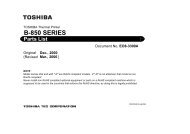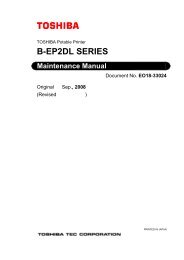User Manual - TOSHIBA TEC store
User Manual - TOSHIBA TEC store
User Manual - TOSHIBA TEC store
- No tags were found...
You also want an ePaper? Increase the reach of your titles
YUMPU automatically turns print PDFs into web optimized ePapers that Google loves.
2. PRINTER SETUP ENGLISH VERSION EO1-330582.9 Setting an Operating Environment2.9.1 Parameter Setting(Cont.)(3) Baud Rate SelectionThis parameter is to choose a baud rate of the RS-232C interface. Whenthe printer communicates with a host computer by serial interface, be sureto match the setting with the host.When “PARAMETER SET” appears, press the [PAUSE] key untilthe following display appears.PARAMETER SETSPEED 9600bpsUse the [FEED] or [RESTART] key to select a desired option.SPEED 115200 bps[RESTART]SPEED 38400 bpsSPEED 19200 bpsSPEED 9600 bps[FEED] SPEED 4800 bpsSPEED 2400 bpsProperties screen of Serial (COM) portunder Windows98After selecting a baud rate, press the [PAUSE] key.(4) Data Length SelectionThis parameter is to choose a communication data length of the RS-232Cinterface.7 bits is used when transmitting alphanumeric data only. 8 bits is used towhen transmitting special characters. Be sure to match a setting with ahost computer.When “PARAMETER SET” appears, press the [PAUSE] key untilthe following display appears.PARAMETER SETDATA LENG. 8bitsUse the [FEED] or [RESTART] key to select a desired option.[RESTART][FEED]DATA LENG. 8bitsDATA LENG. 7bitsAfter selecting a data length, press the [PAUSE] key.E2-17