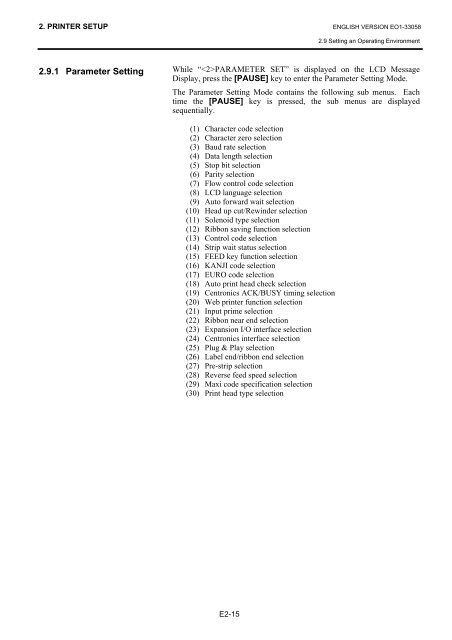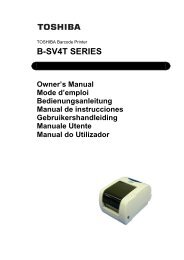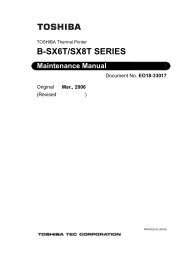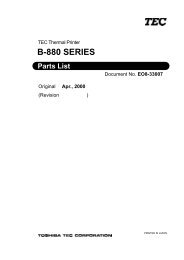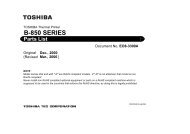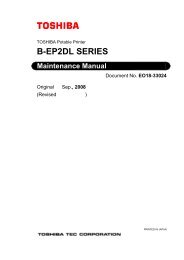User Manual - TOSHIBA TEC store
User Manual - TOSHIBA TEC store
User Manual - TOSHIBA TEC store
- No tags were found...
You also want an ePaper? Increase the reach of your titles
YUMPU automatically turns print PDFs into web optimized ePapers that Google loves.
2. PRINTER SETUP ENGLISH VERSION EO1-330582.9 Setting an Operating Environment2.9.1 Parameter Setting While “PARAMETER SET” is displayed on the LCD MessageDisplay, press the [PAUSE] key to enter the Parameter Setting Mode.The Parameter Setting Mode contains the following sub menus. Eachtime the [PAUSE] key is pressed, the sub menus are displayedsequentially.(1) Character code selection(2) Character zero selection(3) Baud rate selection(4) Data length selection(5) Stop bit selection(6) Parity selection(7) Flow control code selection(8) LCD language selection(9) Auto forward wait selection(10) Head up cut/Rewinder selection(11) Solenoid type selection(12) Ribbon saving function selection(13) Control code selection(14) Strip wait status selection(15) FEED key function selection(16) KANJI code selection(17) EURO code selection(18) Auto print head check selection(19) Centronics ACK/BUSY timing selection(20) Web printer function selection(21) Input prime selection(22) Ribbon near end selection(23) Expansion I/O interface selection(24) Centronics interface selection(25) Plug & Play selection(26) Label end/ribbon end selection(27) Pre-strip selection(28) Reverse feed speed selection(29) Maxi code specification selection(30) Print head type selectionE2-15