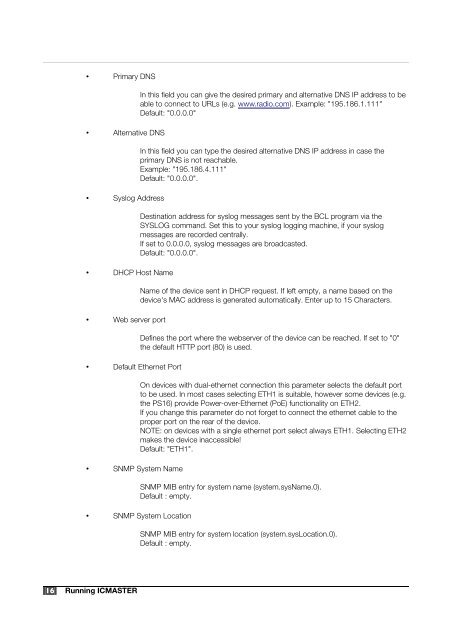ICPAGING Application User Manual - Barix
ICPAGING Application User Manual - Barix
ICPAGING Application User Manual - Barix
Create successful ePaper yourself
Turn your PDF publications into a flip-book with our unique Google optimized e-Paper software.
• Primary DNS• Alternative DNS• Syslog Address• DHCP Host Name• Web server port• Default Ethernet Port• SNMP System NameIn this field you can give the desired primary and alternative DNS IP address to beable to connect to URLs (e.g. www.radio.com). Example: "195.186.1.111"Default: "0.0.0.0"In this field you can type the desired alternative DNS IP address in case theprimary DNS is not reachable.Example: "195.186.4.111"Default: "0.0.0.0".Destination address for syslog messages sent by the BCL program via theSYSLOG command. Set this to your syslog logging machine, if your syslogmessages are recorded centrally.If set to 0.0.0.0, syslog messages are broadcasted.Default: "0.0.0.0".Name of the device sent in DHCP request. If left empty, a name based on thedevice's MAC address is generated automatically. Enter up to 15 Characters.Defines the port where the webserver of the device can be reached. If set to "0"the default HTTP port (80) is used.On devices with dual-ethernet connection this parameter selects the default portto be used. In most cases selecting ETH1 is suitable, however some devices (e.g.the PS16) provide Power-over-Ethernet (PoE) functionality on ETH2.If you change this parameter do not forget to connect the ethernet cable to theproper port on the rear of the device.NOTE: on devices with a single ethernet port select always ETH1. Selecting ETH2makes the device inaccessible!Default: "ETH1".SNMP MIB entry for system name (system.sysName.0).Default : empty.• SNMP System LocationSNMP MIB entry for system location (system.sysLocation.0).Default : empty.16 Running ICMASTER