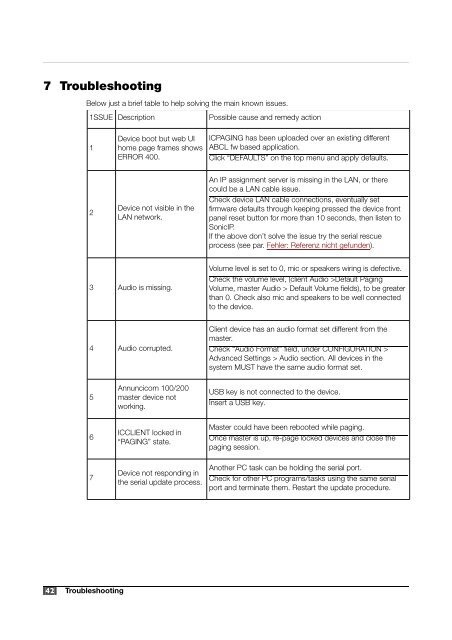ICPAGING Application User Manual - Barix
ICPAGING Application User Manual - Barix
ICPAGING Application User Manual - Barix
You also want an ePaper? Increase the reach of your titles
YUMPU automatically turns print PDFs into web optimized ePapers that Google loves.
7 TroubleshootingBelow just a brief table to help solving the main known issues.1SSUE DescriptionPossible cause and remedy action1Device boot but web UIhome page frames showsERROR 400.<strong>ICPAGING</strong> has been uploaded over an existing differentABCL fw based application.Click “DEFAULTS” on the top menu and apply defaults.2Device not visible in theLAN network.An IP assignment server is missing in the LAN, or therecould be a LAN cable issue.Check device LAN cable connections, eventually setfirmware defaults through keeping pressed the device frontpanel reset button for more than 10 seconds, then listen toSonicIP.If the above don’t solve the issue try the serial rescueprocess (see par. Fehler: Referenz nicht gefunden).3 Audio is missing.Volume level is set to 0, mic or speakers wiring is defective.Check the volume level, (client Audio >Default PagingVolume, master Audio > Default Volume fields), to be greaterthan 0. Check also mic and speakers to be well connectedto the device.4 Audio corrupted.Client device has an audio format set different from themaster.Check “Audio Format” field, under CONFIGURATION >Advanced Settings > Audio section. All devices in thesystem MUST have the same audio format set.5Annuncicom 100/200master device notworking.USB key is not connected to the device.Insert a USB key.67ICCLIENT locked in“PAGING” state.Device not responding inthe serial update process.Master could have been rebooted while paging.Once master is up, re-page locked devices and close thepaging session.Another PC task can be holding the serial port.Check for other PC programs/tasks using the same serialport and terminate them. Restart the update procedure.42 Troubleshooting