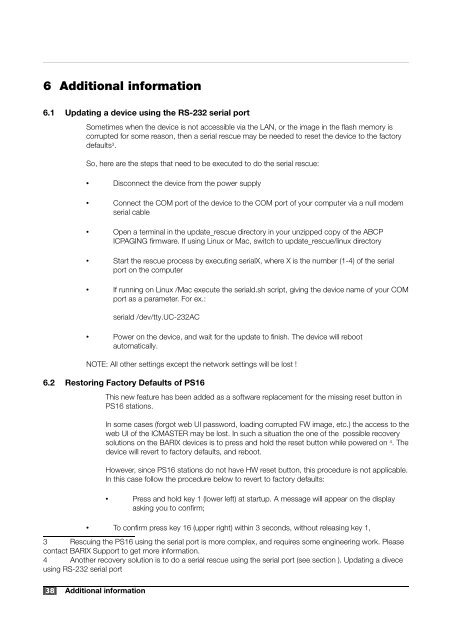6 Additional information6.1 Updating a device using the RS-232 serial portSometimes when the device is not accessible via the LAN, or the image in the flash memory iscorrupted for some reason, then a serial rescue may be needed to reset the device to the factorydefaults 3 .So, here are the steps that need to be executed to do the serial rescue:• Disconnect the device from the power supply• Connect the COM port of the device to the COM port of your computer via a null modemserial cable• Open a terminal in the update_rescue directory in your unzipped copy of the ABCP<strong>ICPAGING</strong> firmware. If using Linux or Mac, switch to update_rescue/linux directory• Start the rescue process by executing serialX, where X is the number (1-4) of the serialport on the computer• If running on Linux /Mac execute the seriald.sh script, giving the device name of your COMport as a parameter. For ex.:seriald /dev/tty.UC-232AC• Power on the device, and wait for the update to finish. The device will rebootautomatically.NOTE: All other settings except the network settings will be lost !6.2 Restoring Factory Defaults of PS16This new feature has been added as a software replacement for the missing reset button inPS16 stations.In some cases (forgot web UI password, loading corrupted FW image, etc.) the access to theweb UI of the ICMASTER may be lost. In such a situation the one of the possible recoverysolutions on the BARIX devices is to press and hold the reset button while powered on 4 . Thedevice will revert to factory defaults, and reboot.However, since PS16 stations do not have HW reset button, this procedure is not applicable.In this case follow the procedure below to revert to factory defaults:• Press and hold key 1 (lower left) at startup. A message will appear on the displayasking you to confirm;• To confirm press key 16 (upper right) within 3 seconds, without releasing key 1,3 Rescuing the PS16 using the serial port is more complex, and requires some engineering work. Pleasecontact BARIX Support to get more information.4 Another recovery solution is to do a serial rescue using the serial port (see section ). Updating a diveceusing RS-232 serial port38 Additional information
otherwise the unit will continue booting normally;• After confirming and releasing all keys, the factory defaults are restored and the unitreboots. Listen to the SonicIP and note down the IP address.• Open the web page at the announced IP address, and change the application from“ICCLIENT” to “ICMASTER”. Click “Apply to reboot.After reboot, reconfigure the ICMASTER as it was before.6.3 Configuring <strong>ICPAGING</strong> in multimaster environmentIn some cases, multiple masters may be needed in the paging system. For example, a door stationmay need to ring to the reception at the entrance during normal working hours, and to the securityroom at night.For this purpose, <strong>ICPAGING</strong> supports several multimaster scenarios:6.3.1 Call Failover scenario:In this case maximum 4 masters can be called by the client. If one of the first two masters in theclient IP/ID list are called, and it is in "call reject mode" then the client starts calling the other threemasters in a chain. However, if the first master does not reply (or any other master called in thechain) then the client will timeout, and may not connect to any master. To prevent this happen, the"Call next Master" on the client must be enabled.6.3.2 Call all masters scenarioFor that mode the masters must be addressed by IP. This is done by setting the ICCLIENT CallMasters by and the ICMASTER Call Master by configuration options to “IP Address”.Then it is enough to set one of the first two master IP addresses in the ICCLIENT list to IP address0.0.0.0. In this case, when the call button associated with that IP address is pressed, then the callrequest is broadcasted to all masters, and one of them may pickup. The masters track the currentstate of the calling client status message, and if it changes to something other that 3 (connecting)then they stop ringing. The masters also stop ringing if more than 5 seconds have elapsed after thelast call request command, sent from the client.6.3.3 Call all + failover scenario:Configured as call all masters scenario. However, if there is one master in a call reject mode, theclient will get the reject and start calling the other masters in the list by sending unicast callrequests. The masters that got the broadcasted call request shall stop ringing.6.4 Understanding BARP address bitmapsAccording to BARP protocol, the address bitmap is 128 bytes, allowing to address client IDs 1-1024 (starting from "1", client ID=0 is not valid). In the ICMASTER application, because of thelimited memory space in the EEPROM only the first 16 bytes can be stored, thus allowing to groupselect only the first 128 client IDs.Each byte addresses 8 clients (for ex. byte 0 addresses clients IDs 1-8, byte 1 addresses client IDs9-16, etc.) Setting a bit within a byte enables the corresponding client, clearing the bit-disables it.However, the client IDs within a byte are stored in reversed order, i.e. the smallest ID is stored in theMSB, the biggest at the LSB. The composed address map is then transmitted with the smallest39 Additional information