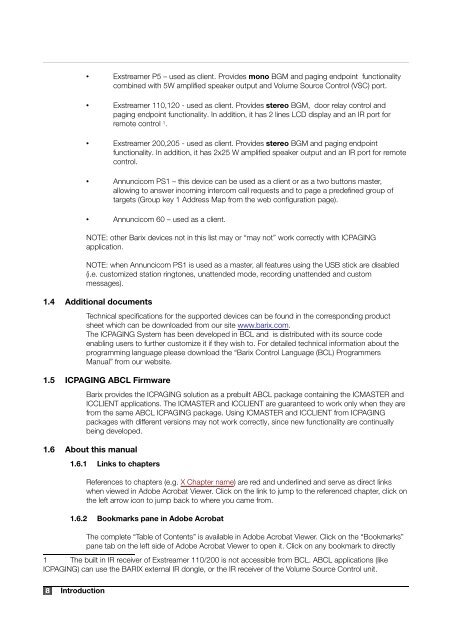ICPAGING Application User Manual - Barix
ICPAGING Application User Manual - Barix
ICPAGING Application User Manual - Barix
Create successful ePaper yourself
Turn your PDF publications into a flip-book with our unique Google optimized e-Paper software.
• Exstreamer P5 – used as client. Provides mono BGM and paging endpoint functionalitycombined with 5W amplified speaker output and Volume Source Control (VSC) port.• Exstreamer 110,120 - used as client. Provides stereo BGM, door relay control andpaging endpoint functionality. In addition, it has 2 lines LCD display and an IR port forremote control 1 .• Exstreamer 200,205 - used as client. Provides stereo BGM and paging endpointfunctionality. In addition, it has 2x25 W amplified speaker output and an IR port for remotecontrol.• Annuncicom PS1 – this device can be used as a client or as a two buttons master,allowing to answer incoming intercom call requests and to page a predefined group oftargets (Group key 1 Address Map from the web configuration page).• Annuncicom 60 – used as a client.NOTE: other <strong>Barix</strong> devices not in this list may or “may not” work correctly with <strong>ICPAGING</strong>application.NOTE: when Annuncicom PS1 is used as a master, all features using the USB stick are disabled(i.e. customized station ringtones, unattended mode, recording unattended and custommessages).1.4 Additional documentsTechnical specifications for the supported devices can be found in the corresponding productsheet which can be downloaded from our site www.barix.com.The <strong>ICPAGING</strong> System has been developed in BCL and is distributed with its source codeenabling users to further customize it if they wish to. For detailed technical information about theprogramming language please download the “<strong>Barix</strong> Control Language (BCL) Programmers<strong>Manual</strong>” from our website.1.5 <strong>ICPAGING</strong> ABCL Firmware<strong>Barix</strong> provides the <strong>ICPAGING</strong> solution as a prebuilt ABCL package containing the ICMASTER andICCLIENT applications. The ICMASTER and ICCLIENT are guaranteed to work only when they arefrom the same ABCL <strong>ICPAGING</strong> package. Using ICMASTER and ICCLIENT from <strong>ICPAGING</strong>packages with different versions may not work correctly, since new functionality are continuallybeing developed.1.6 About this manual1.6.1 Links to chaptersReferences to chapters (e.g. X Chapter name) are red and underlined and serve as direct linkswhen viewed in Adobe Acrobat Viewer. Click on the link to jump to the referenced chapter, click onthe left arrow icon to jump back to where you came from.1.6.2 Bookmarks pane in Adobe AcrobatThe complete “Table of Contents” is available in Adobe Acrobat Viewer. Click on the “Bookmarks”pane tab on the left side of Adobe Acrobat Viewer to open it. Click on any bookmark to directly1 The built in IR receiver of Exstreamer 110/200 is not accessible from BCL. ABCL applications (like<strong>ICPAGING</strong>) can use the BARIX external IR dongle, or the IR receiver of the Volume Source Control unit.8 Introduction