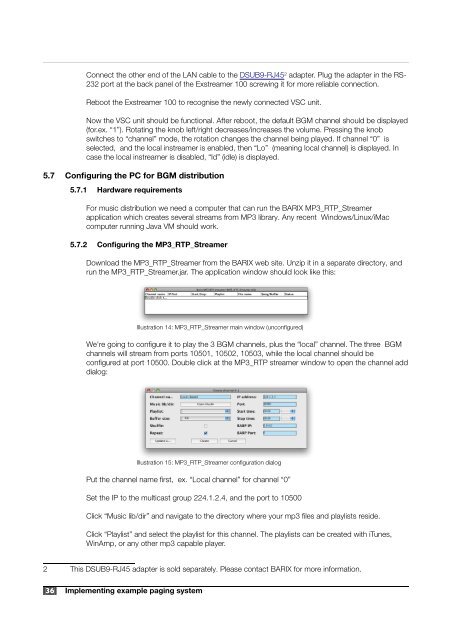ICPAGING Application User Manual - Barix
ICPAGING Application User Manual - Barix
ICPAGING Application User Manual - Barix
You also want an ePaper? Increase the reach of your titles
YUMPU automatically turns print PDFs into web optimized ePapers that Google loves.
Connect the other end of the LAN cable to the DSUB9-RJ45 2 adapter. Plug the adapter in the RS-232 port at the back panel of the Exstreamer 100 screwing it for more reliable connection.Reboot the Exstreamer 100 to recognise the newly connected VSC unit.Now the VSC unit should be functional. After reboot, the default BGM channel should be displayed(for.ex. “1”). Rotating the knob left/right decreases/increases the volume. Pressing the knobswitches to “channel” mode, the rotation changes the channel being played. If channel “0” isselected, and the local instreamer is enabled, then “Lo” (meaning local channel) is displayed. Incase the local instreamer is disabled, “Id” (idle) is displayed.5.7 Configuring the PC for BGM distribution5.7.1 Hardware requirementsFor music distribution we need a computer that can run the BARIX MP3_RTP_Streamerapplication which creates several streams from MP3 library. Any recent Windows/Linux/iMaccomputer running Java VM should work.5.7.2 Configuring the MP3_RTP_StreamerDownload the MP3_RTP_Streamer from the BARIX web site. Unzip it in a separate directory, andrun the MP3_RTP_Streamer.jar. The application window should look like this:Illustration 14: MP3_RTP_Streamer main window (unconfigured)We're going to configure it to play the 3 BGM channels, plus the “local” channel. The three BGMchannels will stream from ports 10501, 10502, 10503, while the local channel should beconfigured at port 10500. Double click at the MP3_RTP streamer window to open the channel adddialog:Illustration 15: MP3_RTP_Streamer configuration dialogPut the channel name first, ex. “Local channel” for channel “0”Set the IP to the multicast group 224.1.2.4, and the port to 10500Click “Music lib/dir” and navigate to the directory where your mp3 files and playlists reside.Click “Playlist” and select the playlist for this channel. The playlists can be created with iTunes,WinAmp, or any other mp3 capable player.2 This DSUB9-RJ45 adapter is sold separately. Please contact BARIX for more information.36 Implementing example paging system