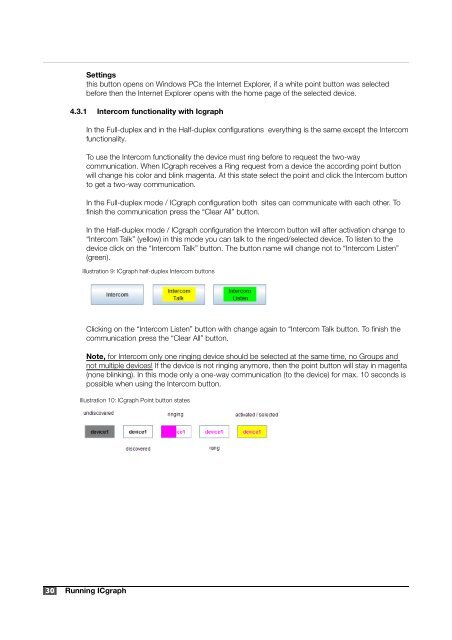ICPAGING Application User Manual - Barix
ICPAGING Application User Manual - Barix
ICPAGING Application User Manual - Barix
You also want an ePaper? Increase the reach of your titles
YUMPU automatically turns print PDFs into web optimized ePapers that Google loves.
Settingsthis button opens on Windows PCs the Internet Explorer, if a white point button was selectedbefore then the Internet Explorer opens with the home page of the selected device.4.3.1 Intercom functionality with IcgraphIn the Full-duplex and in the Half-duplex configurations everything is the same except the Intercomfunctionality.To use the Intercom functionality the device must ring before to request the two-waycommunication. When ICgraph receives a Ring request from a device the according point buttonwill change his color and blink magenta. At this state select the point and click the Intercom buttonto get a two-way communication.In the Full-duplex mode / ICgraph configuration both sites can communicate with each other. Tofinish the communication press the “Clear All” button.In the Half-duplex mode / ICgraph configuration the Intercom button will after activation change to“Intercom Talk” (yellow) in this mode you can talk to the ringed/selected device. To listen to thedevice click on the “Intercom Talk” button. The button name will change not to “Intercom Listen”(green).Illustration 9: ICgraph half-duplex Intercom buttonsClicking on the “Intercom Listen” button with change again to “Intercom Talk button. To finish thecommunication press the “Clear All” button.Note, for Intercom only one ringing device should be selected at the same time, no Groups andnot multiple devices! If the device is not ringing anymore, then the point button will stay in magenta(none blinking). In this mode only a one-way communication (to the device) for max. 10 seconds ispossible when using the Intercom button.Illustration 10: ICgraph Point button states30 Running ICgraph