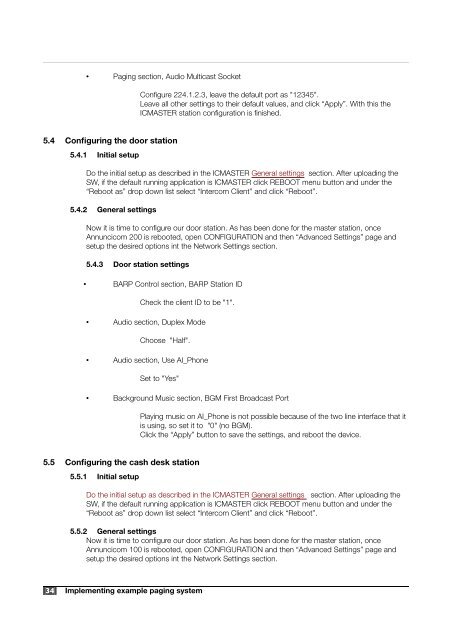ICPAGING Application User Manual - Barix
ICPAGING Application User Manual - Barix
ICPAGING Application User Manual - Barix
You also want an ePaper? Increase the reach of your titles
YUMPU automatically turns print PDFs into web optimized ePapers that Google loves.
• Paging section, Audio Multicast SocketConfigure 224.1.2.3, leave the default port as "12345".Leave all other settings to their default values, and click “Apply”. With this theICMASTER station configuration is finished.5.4 Configuring the door station5.4.1 Initial setupDo the initial setup as described in the ICMASTER General settings section. After uploading theSW, if the default running application is ICMASTER click REBOOT menu button and under the“Reboot as” drop down list select “Intercom Client” and click “Reboot”.5.4.2 General settingsNow it is time to configure our door station. As has been done for the master station, onceAnnuncicom 200 is rebooted, open CONFIGURATION and then “Advanced Settings” page andsetup the desired options int the Network Settings section.5.4.3 Door station settings• BARP Control section, BARP Station IDCheck the client ID to be "1".• Audio section, Duplex ModeChoose "Half".• Audio section, Use AI_PhoneSet to "Yes"• Background Music section, BGM First Broadcast PortPlaying music on AI_Phone is not possible because of the two line interface that itis using, so set it to "0" (no BGM).Click the “Apply” button to save the settings, and reboot the device.5.5 Configuring the cash desk station5.5.1 Initial setupDo the initial setup as described in the ICMASTER General settings section. After uploading theSW, if the default running application is ICMASTER click REBOOT menu button and under the“Reboot as” drop down list select “Intercom Client” and click “Reboot”.5.5.2 General settingsNow it is time to configure our door station. As has been done for the master station, onceAnnuncicom 100 is rebooted, open CONFIGURATION and then “Advanced Settings” page andsetup the desired options int the Network Settings section.34 Implementing example paging system