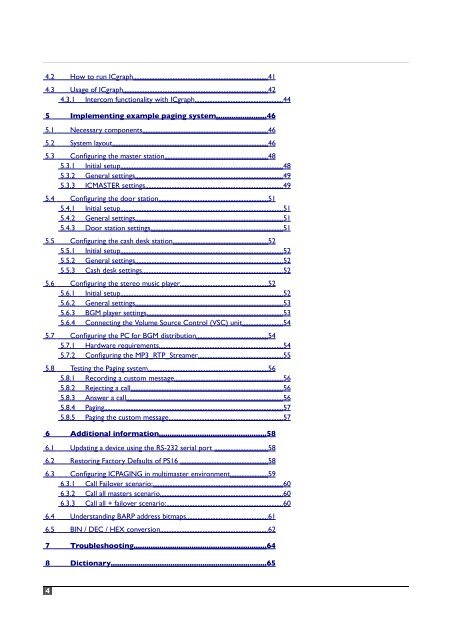ICPAGING Application User Manual - Barix
ICPAGING Application User Manual - Barix
ICPAGING Application User Manual - Barix
Create successful ePaper yourself
Turn your PDF publications into a flip-book with our unique Google optimized e-Paper software.
4.2 How to run ICgraph ..................................................................................414.3 Usage of ICgraph ........................................................................................424.3.1 Intercom functionality with ICgraph ......................................................445 Implementing example paging system .......................465.1 Necessary components ............................................................................465.2 System layout ...............................................................................................465.3 Configuring the master station ...............................................................485.3.1 Initial setup ...................................................................................................485.3.2 General settings ..........................................................................................495.3.3 ICMASTER settings ....................................................................................495.4 Configuring the door station ...................................................................515.4.1 Initial setup ...................................................................................................515.4.2 General settings ..........................................................................................515.4.3 Door station settings .................................................................................515.5 Configuring the cash desk station ..........................................................525.5.1 Initial setup ...................................................................................................525.5.2 General settings ..........................................................................................525.5.3 Cash desk settings ......................................................................................525.6 Configuring the stereo music player ......................................................525.6.1 Initial setup ...................................................................................................525.6.2 General settings ..........................................................................................535.6.3 BGM player settings ...................................................................................535.6.4 Connecting the Volume Source Control (VSC) unit .........................545.7 Configuring the PC for BGM distribution ............................................545.7.1 Hardware requirements ............................................................................545.7.2 Configuring the MP3_RTP_Streamer ....................................................555.8 Testing the Paging system .........................................................................565.8.1 Recording a custom message ..................................................................565.8.2 Rejecting a call .............................................................................................565.8.3 Answer a call ................................................................................................565.8.4 Paging .............................................................................................................575.8.5 Paging the custom message ......................................................................576 Additional information ..................................................586.1 Updating a device using the RS-232 serial port .................................586.2 Restoring Factory Defaults of PS16 .....................................................586.3 Configuring <strong>ICPAGING</strong> in multimaster environment .......................596.3.1 Call Failover scenario: ...............................................................................606.3.2 Call all masters scenario ...........................................................................606.3.3 Call all + failover scenario: .......................................................................606.4 Understanding BARP address bitmaps ..................................................616.5 BIN / DEC / HEX conversion ..................................................................627 Troubleshooting ..............................................................648 Dictionary .........................................................................654