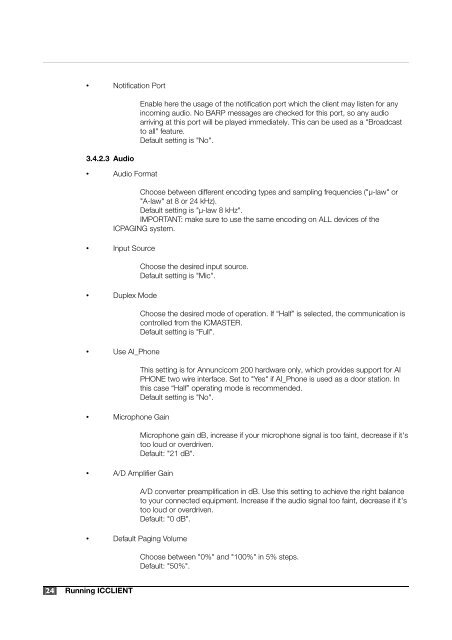ICPAGING Application User Manual - Barix
ICPAGING Application User Manual - Barix
ICPAGING Application User Manual - Barix
Create successful ePaper yourself
Turn your PDF publications into a flip-book with our unique Google optimized e-Paper software.
• Notification Port3.4.2.3 Audio• Audio FormatEnable here the usage of the notification port which the client may listen for anyincoming audio. No BARP messages are checked for this port, so any audioarriving at this port will be played immediately. This can be used as a "Broadcastto all" feature.Default setting is "No".Choose between different encoding types and sampling frequencies ("µ-law" or"A-law" at 8 or 24 kHz).Default setting is "µ-law 8 kHz".IMPORTANT: make sure to use the same encoding on ALL devices of the<strong>ICPAGING</strong> system.• Input Source• Duplex Mode• Use AI_Phone• Microphone Gain• A/D Amplifier Gain• Default Paging VolumeChoose the desired input source.Default setting is "Mic".Choose the desired mode of operation. If “Half” is selected, the communication iscontrolled from the ICMASTER.Default setting is "Full".This setting is for Annuncicom 200 hardware only, which provides support for AIPHONE two wire interface. Set to "Yes" if AI_Phone is used as a door station. Inthis case “Half” operating mode is recommended.Default setting is "No".Microphone gain dB, increase if your microphone signal is too faint, decrease if it'stoo loud or overdriven.Default: "21 dB".A/D converter preamplification in dB. Use this setting to achieve the right balanceto your connected equipment. Increase if the audio signal too faint, decrease if it'stoo loud or overdriven.Default: "0 dB".Choose between "0%" and "100%" in 5% steps.Default: "50%".24 Running ICCLIENT