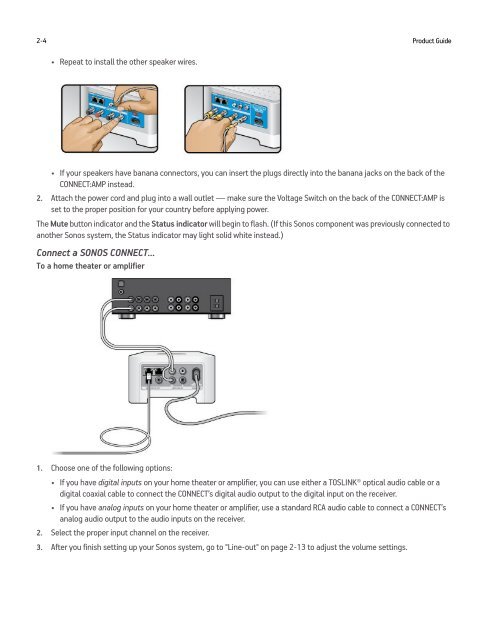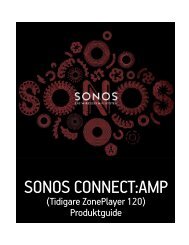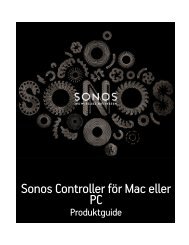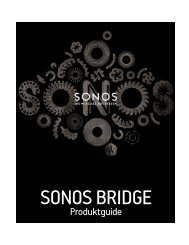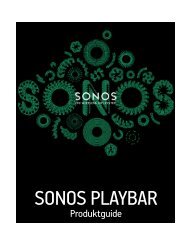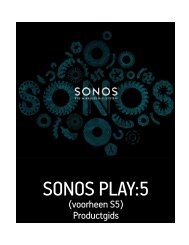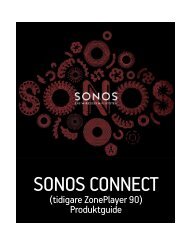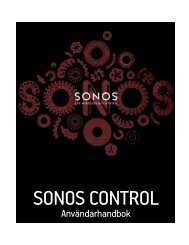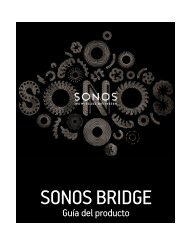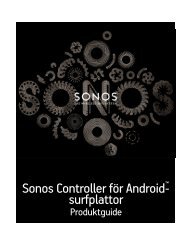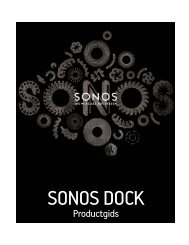Sonos Controller for Mac or PC - Almando
Sonos Controller for Mac or PC - Almando
Sonos Controller for Mac or PC - Almando
- No tags were found...
You also want an ePaper? Increase the reach of your titles
YUMPU automatically turns print PDFs into web optimized ePapers that Google loves.
2-4Product Guide• Repeat to install the other speaker wires.• If your speakers have banana connect<strong>or</strong>s, you can insert the plugs directly into the banana jacks on the back of theCONNECT:AMP instead.2. Attach the power c<strong>or</strong>d and plug into a wall outlet — make sure the Voltage Switch on the back of the CONNECT:AMP isset to the proper position <strong>f<strong>or</strong></strong> your country be<strong>f<strong>or</strong></strong>e applying power.The Mute button indicat<strong>or</strong> and the Status indicat<strong>or</strong> will begin to flash. (If this <strong>Sonos</strong> component was previously connected toanother <strong>Sonos</strong> system, the Status indicat<strong>or</strong> may light solid white instead.)Connect a SONOS CONNECT...To a home theater <strong>or</strong> amplifier1. Choose one of the following options:• If you have digital inputs on your home theater <strong>or</strong> amplifier, you can use either a TOSLINK® optical audio cable <strong>or</strong> a digital coaxial cable to connect the CONNECT’s digital audio output to the digital input on the receiver.• If you have analog inputs on your home theater <strong>or</strong> amplifier, use a standard RCA audio cable to connect a CONNECT’sanalog audio output to the audio inputs on the receiver.2. Select the proper input channel on the receiver.3. After you finish setting up your <strong>Sonos</strong> system, go to "Line-out" on page 2-13 to adjust the volume settings.