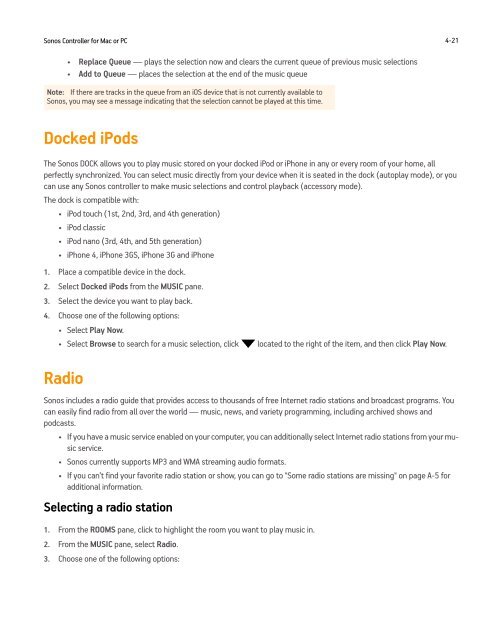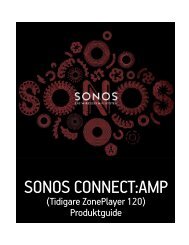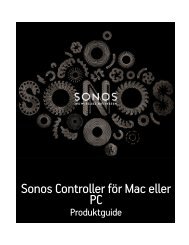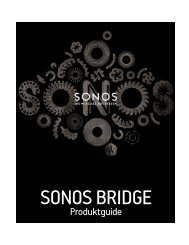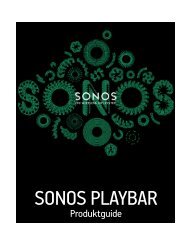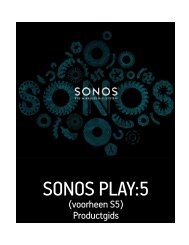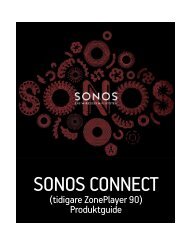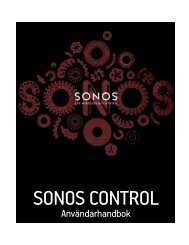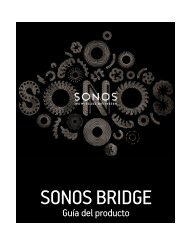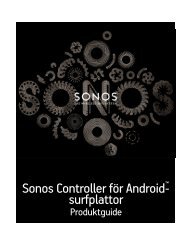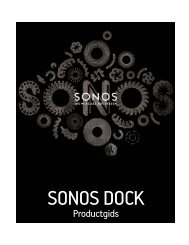Sonos Controller for Mac or PC - Almando
Sonos Controller for Mac or PC - Almando
Sonos Controller for Mac or PC - Almando
- No tags were found...
You also want an ePaper? Increase the reach of your titles
YUMPU automatically turns print PDFs into web optimized ePapers that Google loves.
<strong>Sonos</strong> <strong>Controller</strong> <strong>f<strong>or</strong></strong> <strong>Mac</strong> <strong>or</strong> <strong>PC</strong> 4-21• Replace Queue — plays the selection now and clears the current queue of previous music selections• Add to Queue — places the selection at the end of the music queueNote: If there are tracks in the queue from an iOS device that is not currently available to<strong>Sonos</strong>, you may see a message indicating that the selection cannot be played at this time.Docked iPodsThe <strong>Sonos</strong> DOCK allows you to play music st<strong>or</strong>ed on your docked iPod <strong>or</strong> iPhone in any <strong>or</strong> every room of your home, allperfectly synchronized. You can select music directly from your device when it is seated in the dock (autoplay mode), <strong>or</strong> youcan use any <strong>Sonos</strong> controller to make music selections and control playback (access<strong>or</strong>y mode).The dock is compatible with:• iPod touch (1st, 2nd, 3rd, and 4th generation)• iPod classic• iPod nano (3rd, 4th, and 5th generation)• iPhone 4, iPhone 3GS, iPhone 3G and iPhone1. Place a compatible device in the dock.2. Select Docked iPods from the MUSIC pane.3. Select the device you want to play back.4. Choose one of the following options:• Select Play Now.• Select Browse to search <strong>f<strong>or</strong></strong> a music selection, clicklocated to the right of the item, and then click Play Now.Radio<strong>Sonos</strong> includes a radio guide that provides access to thousands of free Internet radio stations and broadcast programs. Youcan easily find radio from all over the w<strong>or</strong>ld — music, news, and variety programming, including archived shows andpodcasts.• If you have a music service enabled on your computer, you can additionally select Internet radio stations from your musicservice.• <strong>Sonos</strong> currently supp<strong>or</strong>ts MP3 and WMA streaming audio <strong>f<strong>or</strong></strong>mats.• If you can’t find your fav<strong>or</strong>ite radio station <strong>or</strong> show, you can go to "Some radio stations are missing" on page A-5 <strong>f<strong>or</strong></strong>additional in<strong>f<strong>or</strong></strong>mation.Selecting a radio station1. From the ROOMS pane, click to highlight the room you want to play music in.2. From the MUSIC pane, select Radio.3. Choose one of the following options: