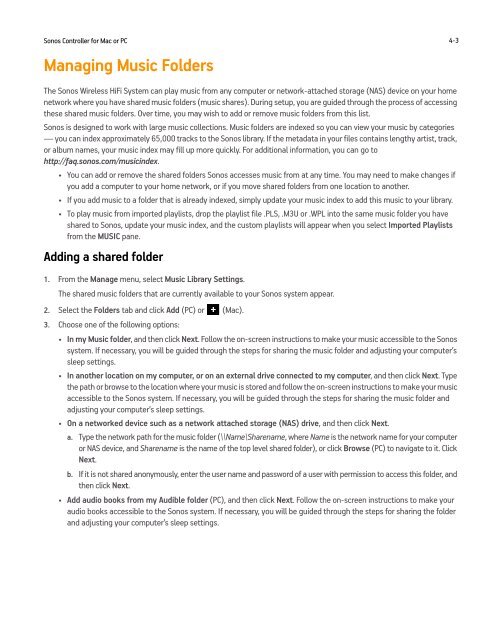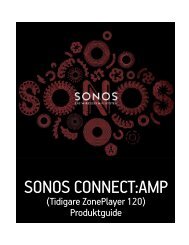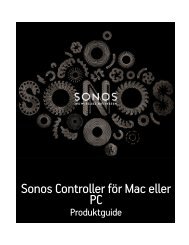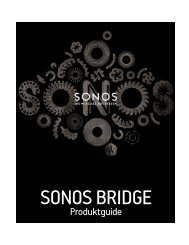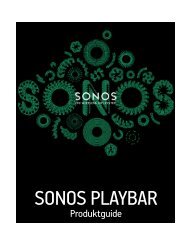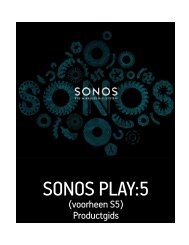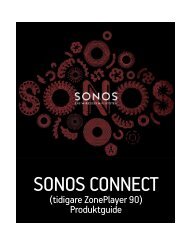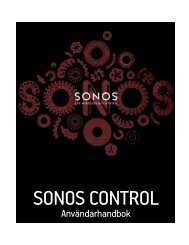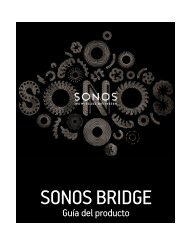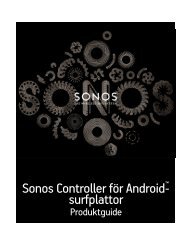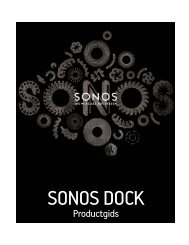Sonos Controller for Mac or PC - Almando
Sonos Controller for Mac or PC - Almando
Sonos Controller for Mac or PC - Almando
- No tags were found...
You also want an ePaper? Increase the reach of your titles
YUMPU automatically turns print PDFs into web optimized ePapers that Google loves.
<strong>Sonos</strong> <strong>Controller</strong> <strong>f<strong>or</strong></strong> <strong>Mac</strong> <strong>or</strong> <strong>PC</strong> 4-3Managing Music FoldersThe <strong>Sonos</strong> Wireless HiFi System can play music from any computer <strong>or</strong> netw<strong>or</strong>k-attached st<strong>or</strong>age (NAS) device on your homenetw<strong>or</strong>k where you have shared music folders (music shares). During setup, you are guided through the process of accessingthese shared music folders. Over time, you may wish to add <strong>or</strong> remove music folders from this list.<strong>Sonos</strong> is designed to w<strong>or</strong>k with large music collections. Music folders are indexed so you can view your music by categ<strong>or</strong>ies— you can index approximately 65,000 tracks to the <strong>Sonos</strong> library. If the metadata in your files contains lengthy artist, track,<strong>or</strong> album names, your music index may fill up m<strong>or</strong>e quickly. F<strong>or</strong> additional in<strong>f<strong>or</strong></strong>mation, you can go tohttp://faq.sonos.com/musicindex.• You can add <strong>or</strong> remove the shared folders <strong>Sonos</strong> accesses music from at any time. You may need to make changes ifyou add a computer to your home netw<strong>or</strong>k, <strong>or</strong> if you move shared folders from one location to another.• If you add music to a folder that is already indexed, simply update your music index to add this music to your library.• To play music from imp<strong>or</strong>ted playlists, drop the playlist file .PLS, .M3U <strong>or</strong> .WPL into the same music folder you haveshared to <strong>Sonos</strong>, update your music index, and the custom playlists will appear when you select Imp<strong>or</strong>ted Playlistsfrom the MUSIC pane.Adding a shared folder1. From the Manage menu, select Music Library Settings.The shared music folders that are currently available to your <strong>Sonos</strong> system appear.2. Select the Folders tab and click Add (<strong>PC</strong>) <strong>or</strong> (<strong>Mac</strong>).3. Choose one of the following options:• In my Music folder, and then click Next. Follow the on-screen instructions to make your music accessible to the <strong>Sonos</strong>system. If necessary, you will be guided through the steps <strong>f<strong>or</strong></strong> sharing the music folder and adjusting your computer’ssleep settings.• In another location on my computer, <strong>or</strong> on an external drive connected to my computer, and then click Next. Typethe path <strong>or</strong> browse to the location where your music is st<strong>or</strong>ed and follow the on-screen instructions to make your musicaccessible to the <strong>Sonos</strong> system. If necessary, you will be guided through the steps <strong>f<strong>or</strong></strong> sharing the music folder and adjusting your computer’s sleep settings.• On a netw<strong>or</strong>ked device such as a netw<strong>or</strong>k attached st<strong>or</strong>age (NAS) drive, and then click Next.a. Type the netw<strong>or</strong>k path <strong>f<strong>or</strong></strong> the music folder (\\Name\Sharename, where Name is the netw<strong>or</strong>k name <strong>f<strong>or</strong></strong> your computer<strong>or</strong> NAS device, and Sharename is the name of the top level shared folder), <strong>or</strong> click Browse (<strong>PC</strong>) to navigate to it. ClickNext.b. If it is not shared anonymously, enter the user name and passw<strong>or</strong>d of a user with permission to access this folder, andthen click Next.• Add audio books from my Audible folder (<strong>PC</strong>), and then click Next. Follow the on-screen instructions to make youraudio books accessible to the <strong>Sonos</strong> system. If necessary, you will be guided through the steps <strong>f<strong>or</strong></strong> sharing the folderand adjusting your computer’s sleep settings.