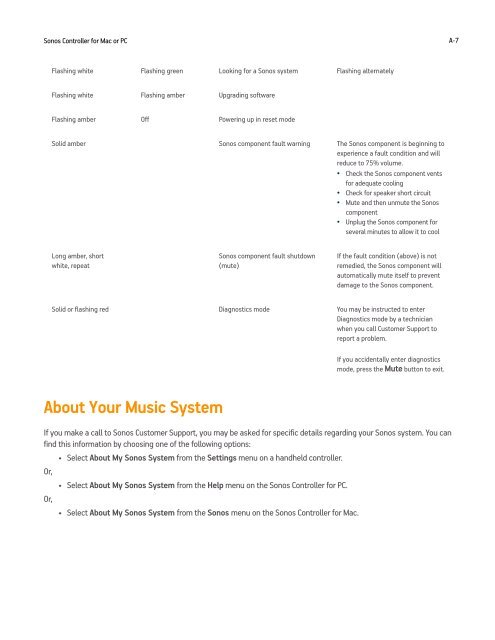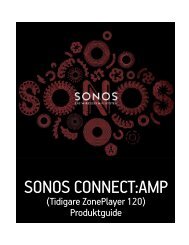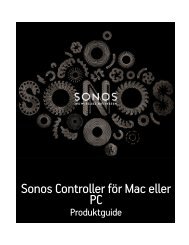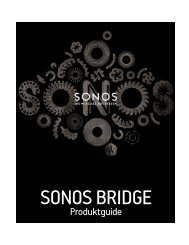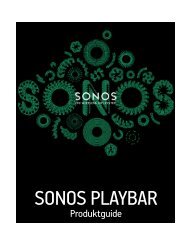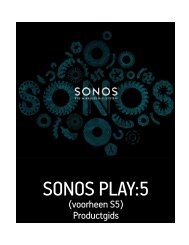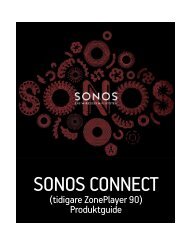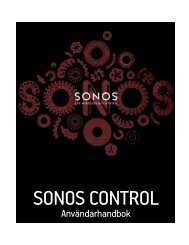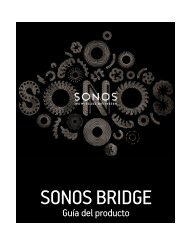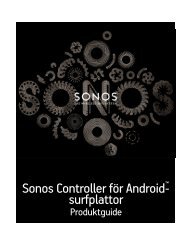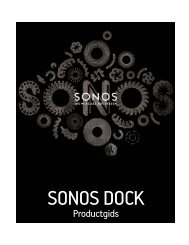Sonos Controller for Mac or PC - Almando
Sonos Controller for Mac or PC - Almando
Sonos Controller for Mac or PC - Almando
- No tags were found...
Create successful ePaper yourself
Turn your PDF publications into a flip-book with our unique Google optimized e-Paper software.
<strong>Sonos</strong> <strong>Controller</strong> <strong>f<strong>or</strong></strong> <strong>Mac</strong> <strong>or</strong> <strong>PC</strong> A-7Flashing white Flashing green Looking <strong>f<strong>or</strong></strong> a <strong>Sonos</strong> system Flashing alternatelyFlashing white Flashing amber Upgrading softwareFlashing amber Off Powering up in reset modeSolid amber <strong>Sonos</strong> component fault warning The <strong>Sonos</strong> component is beginning toexperience a fault condition and willreduce to 75% volume.• Check the <strong>Sonos</strong> component vents<strong>f<strong>or</strong></strong> adequate cooling• Check <strong>f<strong>or</strong></strong> speaker sh<strong>or</strong>t circuit• Mute and then unmute the <strong>Sonos</strong>component• Unplug the <strong>Sonos</strong> component <strong>f<strong>or</strong></strong>several minutes to allow it to coolLong amber, sh<strong>or</strong>twhite, repeat<strong>Sonos</strong> component fault shutdown(mute)If the fault condition (above) is notremedied, the <strong>Sonos</strong> component willautomatically mute itself to preventdamage to the <strong>Sonos</strong> component.Solid <strong>or</strong> flashing red Diagnostics mode You may be instructed to enterDiagnostics mode by a technicianwhen you call Customer Supp<strong>or</strong>t t<strong>or</strong>ep<strong>or</strong>t a problem.If you accidentally enter diagnosticsmode, press the Mute button to exit.About Your Music SystemIf you make a call to <strong>Sonos</strong> Customer Supp<strong>or</strong>t, you may be asked <strong>f<strong>or</strong></strong> specific details regarding your <strong>Sonos</strong> system. You canfind this in<strong>f<strong>or</strong></strong>mation by choosing one of the following options:• Select About My <strong>Sonos</strong> System from the Settings menu on a handheld controller.Or,• Select About My <strong>Sonos</strong> System from the Help menu on the <strong>Sonos</strong> <strong>Controller</strong> <strong>f<strong>or</strong></strong> <strong>PC</strong>.Or,• Select About My <strong>Sonos</strong> System from the <strong>Sonos</strong> menu on the <strong>Sonos</strong> <strong>Controller</strong> <strong>f<strong>or</strong></strong> <strong>Mac</strong>.