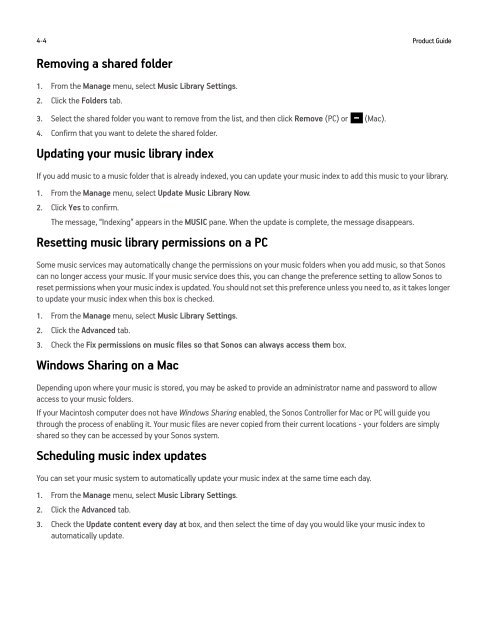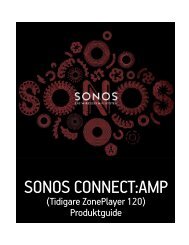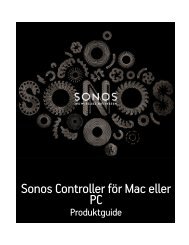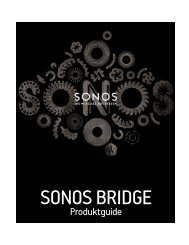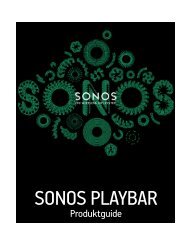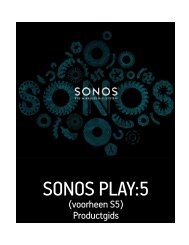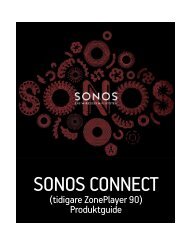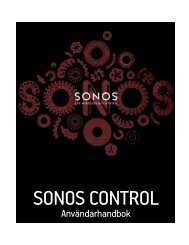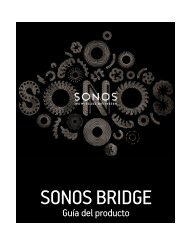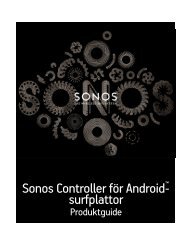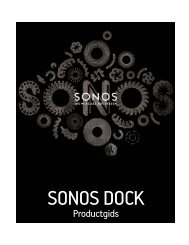<strong>Sonos</strong> <strong>Controller</strong> <strong>f<strong>or</strong></strong> <strong>Mac</strong> <strong>or</strong> <strong>PC</strong> 4-3Managing Music FoldersThe <strong>Sonos</strong> Wireless HiFi System can play music from any computer <strong>or</strong> netw<strong>or</strong>k-attached st<strong>or</strong>age (NAS) device on your homenetw<strong>or</strong>k where you have shared music folders (music shares). During setup, you are guided through the process of accessingthese shared music folders. Over time, you may wish to add <strong>or</strong> remove music folders from this list.<strong>Sonos</strong> is designed to w<strong>or</strong>k with large music collections. Music folders are indexed so you can view your music by categ<strong>or</strong>ies— you can index approximately 65,000 tracks to the <strong>Sonos</strong> library. If the metadata in your files contains lengthy artist, track,<strong>or</strong> album names, your music index may fill up m<strong>or</strong>e quickly. F<strong>or</strong> additional in<strong>f<strong>or</strong></strong>mation, you can go tohttp://faq.sonos.com/musicindex.• You can add <strong>or</strong> remove the shared folders <strong>Sonos</strong> accesses music from at any time. You may need to make changes ifyou add a computer to your home netw<strong>or</strong>k, <strong>or</strong> if you move shared folders from one location to another.• If you add music to a folder that is already indexed, simply update your music index to add this music to your library.• To play music from imp<strong>or</strong>ted playlists, drop the playlist file .PLS, .M3U <strong>or</strong> .WPL into the same music folder you haveshared to <strong>Sonos</strong>, update your music index, and the custom playlists will appear when you select Imp<strong>or</strong>ted Playlistsfrom the MUSIC pane.Adding a shared folder1. From the Manage menu, select Music Library Settings.The shared music folders that are currently available to your <strong>Sonos</strong> system appear.2. Select the Folders tab and click Add (<strong>PC</strong>) <strong>or</strong> (<strong>Mac</strong>).3. Choose one of the following options:• In my Music folder, and then click Next. Follow the on-screen instructions to make your music accessible to the <strong>Sonos</strong>system. If necessary, you will be guided through the steps <strong>f<strong>or</strong></strong> sharing the music folder and adjusting your computer’ssleep settings.• In another location on my computer, <strong>or</strong> on an external drive connected to my computer, and then click Next. Typethe path <strong>or</strong> browse to the location where your music is st<strong>or</strong>ed and follow the on-screen instructions to make your musicaccessible to the <strong>Sonos</strong> system. If necessary, you will be guided through the steps <strong>f<strong>or</strong></strong> sharing the music folder and adjusting your computer’s sleep settings.• On a netw<strong>or</strong>ked device such as a netw<strong>or</strong>k attached st<strong>or</strong>age (NAS) drive, and then click Next.a. Type the netw<strong>or</strong>k path <strong>f<strong>or</strong></strong> the music folder (\\Name\Sharename, where Name is the netw<strong>or</strong>k name <strong>f<strong>or</strong></strong> your computer<strong>or</strong> NAS device, and Sharename is the name of the top level shared folder), <strong>or</strong> click Browse (<strong>PC</strong>) to navigate to it. ClickNext.b. If it is not shared anonymously, enter the user name and passw<strong>or</strong>d of a user with permission to access this folder, andthen click Next.• Add audio books from my Audible folder (<strong>PC</strong>), and then click Next. Follow the on-screen instructions to make youraudio books accessible to the <strong>Sonos</strong> system. If necessary, you will be guided through the steps <strong>f<strong>or</strong></strong> sharing the folderand adjusting your computer’s sleep settings.
4-4Product GuideRemoving a shared folder1. From the Manage menu, select Music Library Settings.2. Click the Folders tab.3. Select the shared folder you want to remove from the list, and then click Remove (<strong>PC</strong>) <strong>or</strong> (<strong>Mac</strong>).4. Confirm that you want to delete the shared folder.Updating your music library indexIf you add music to a music folder that is already indexed, you can update your music index to add this music to your library.1. From the Manage menu, select Update Music Library Now.2. Click Yes to confirm.The message, “Indexing” appears in the MUSIC pane. When the update is complete, the message disappears.Resetting music library permissions on a <strong>PC</strong>Some music services may automatically change the permissions on your music folders when you add music, so that <strong>Sonos</strong>can no longer access your music. If your music service does this, you can change the preference setting to allow <strong>Sonos</strong> t<strong>or</strong>eset permissions when your music index is updated. You should not set this preference unless you need to, as it takes longerto update your music index when this box is checked.1. From the Manage menu, select Music Library Settings.2. Click the Advanced tab.3. Check the Fix permissions on music files so that <strong>Sonos</strong> can always access them box.Windows Sharing on a <strong>Mac</strong>Depending upon where your music is st<strong>or</strong>ed, you may be asked to provide an administrat<strong>or</strong> name and passw<strong>or</strong>d to allowaccess to your music folders.If your <strong>Mac</strong>intosh computer does not have Windows Sharing enabled, the <strong>Sonos</strong> <strong>Controller</strong> <strong>f<strong>or</strong></strong> <strong>Mac</strong> <strong>or</strong> <strong>PC</strong> will guide youthrough the process of enabling it. Your music files are never copied from their current locations - your folders are simplyshared so they can be accessed by your <strong>Sonos</strong> system.Scheduling music index updatesYou can set your music system to automatically update your music index at the same time each day.1. From the Manage menu, select Music Library Settings.2. Click the Advanced tab.3. Check the Update content every day at box, and then select the time of day you would like your music index toautomatically update.