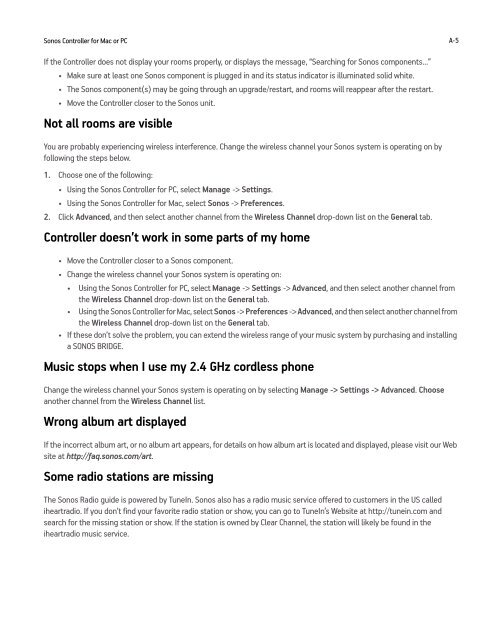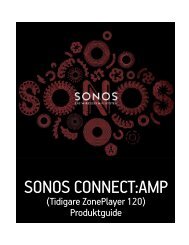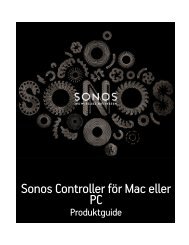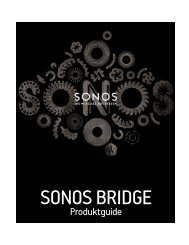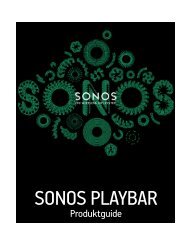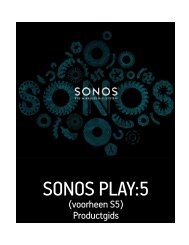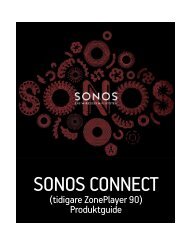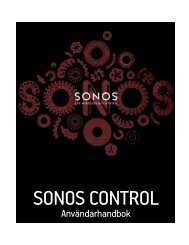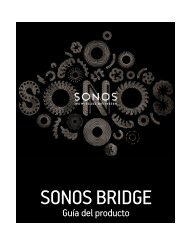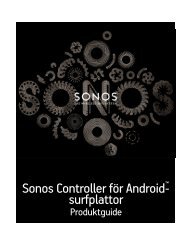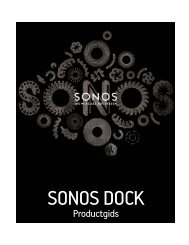Sonos Controller for Mac or PC - Almando
Sonos Controller for Mac or PC - Almando
Sonos Controller for Mac or PC - Almando
- No tags were found...
Create successful ePaper yourself
Turn your PDF publications into a flip-book with our unique Google optimized e-Paper software.
<strong>Sonos</strong> <strong>Controller</strong> <strong>f<strong>or</strong></strong> <strong>Mac</strong> <strong>or</strong> <strong>PC</strong> A-5If the <strong>Controller</strong> does not display your rooms properly, <strong>or</strong> displays the message, “Searching <strong>f<strong>or</strong></strong> <strong>Sonos</strong> components...”• Make sure at least one <strong>Sonos</strong> component is plugged in and its status indicat<strong>or</strong> is illuminated solid white.• The <strong>Sonos</strong> component(s) may be going through an upgrade/restart, and rooms will reappear after the restart.• Move the <strong>Controller</strong> closer to the <strong>Sonos</strong> unit.Not all rooms are visibleYou are probably experiencing wireless interference. Change the wireless channel your <strong>Sonos</strong> system is operating on byfollowing the steps below.1. Choose one of the following:• Using the <strong>Sonos</strong> <strong>Controller</strong> <strong>f<strong>or</strong></strong> <strong>PC</strong>, select Manage -> Settings.• Using the <strong>Sonos</strong> <strong>Controller</strong> <strong>f<strong>or</strong></strong> <strong>Mac</strong>, select <strong>Sonos</strong> -> Preferences.2. Click Advanced, and then select another channel from the Wireless Channel drop-down list on the General tab.<strong>Controller</strong> doesn’t w<strong>or</strong>k in some parts of my home• Move the <strong>Controller</strong> closer to a <strong>Sonos</strong> component.• Change the wireless channel your <strong>Sonos</strong> system is operating on:• Using the <strong>Sonos</strong> <strong>Controller</strong> <strong>f<strong>or</strong></strong> <strong>PC</strong>, select Manage -> Settings -> Advanced, and then select another channel fromthe Wireless Channel drop-down list on the General tab.• Using the <strong>Sonos</strong> <strong>Controller</strong> <strong>f<strong>or</strong></strong> <strong>Mac</strong>, select <strong>Sonos</strong> -> Preferences -> Advanced, and then select another channel fromthe Wireless Channel drop-down list on the General tab.• If these don’t solve the problem, you can extend the wireless range of your music system by purchasing and installinga SONOS BRIDGE.Music stops when I use my 2.4 GHz c<strong>or</strong>dless phoneChange the wireless channel your <strong>Sonos</strong> system is operating on by selecting Manage -> Settings -> Advanced. Chooseanother channel from the Wireless Channel list.Wrong album art displayedIf the inc<strong>or</strong>rect album art, <strong>or</strong> no album art appears, <strong>f<strong>or</strong></strong> details on how album art is located and displayed, please visit our Website at http://faq.sonos.com/art.Some radio stations are missingThe <strong>Sonos</strong> Radio guide is powered by TuneIn. <strong>Sonos</strong> also has a radio music service offered to customers in the US callediheartradio. If you don’t find your fav<strong>or</strong>ite radio station <strong>or</strong> show, you can go to TuneIn’s Website at http://tunein.com andsearch <strong>f<strong>or</strong></strong> the missing station <strong>or</strong> show. If the station is owned by Clear Channel, the station will likely be found in theiheartradio music service.