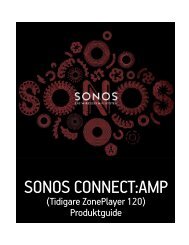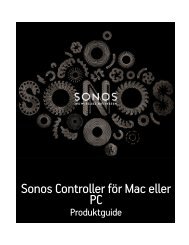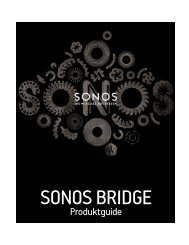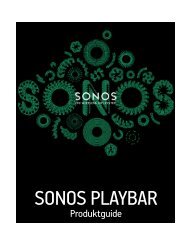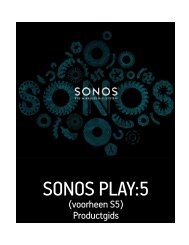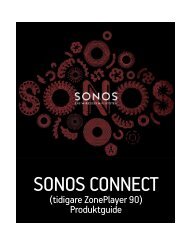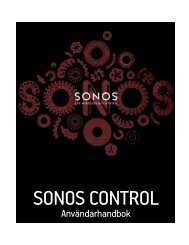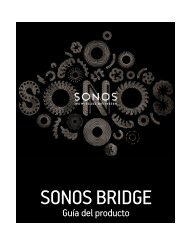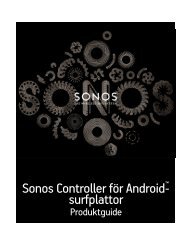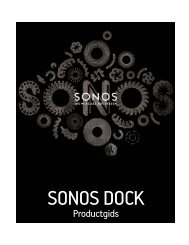Sonos Controller for Mac or PC - Almando
Sonos Controller for Mac or PC - Almando
Sonos Controller for Mac or PC - Almando
- No tags were found...
You also want an ePaper? Increase the reach of your titles
YUMPU automatically turns print PDFs into web optimized ePapers that Google loves.
2-30PLAYBAR FrontProduct GuideNote: The grill cloth is not removable. Tampering with the cloth may damage your PLAYBAR.MuteStatus Indicat<strong>or</strong> LightVolume Up (+)Volume Down (-)IR (InfraRed) Sens<strong>or</strong>s / Signal LightsPress the Mute button to mute <strong>or</strong> unmute the <strong>Sonos</strong> component.Indicates the status of the PLAYBAR. When the PLAYBAR is in n<strong>or</strong>mal operation, the LED is white. If desired, you can adjustthis setting so the white light does not display. See "Turning Off White Status Light" onpage 2-8 <strong>f<strong>or</strong></strong> m<strong>or</strong>e in<strong>f<strong>or</strong></strong>mation.F<strong>or</strong> a complete list of status indications, see "Player Status Indicat<strong>or</strong>s" on page A-6.Press these buttons to adjust the volume up and down.The IR sens<strong>or</strong> receives the signals sent by a remote control.When the PLAYBAR receives a volume <strong>or</strong> mute command, the IR signal light displaysmomentarily. If desired, you can adjust this setting so the light never displays. See theSONOS PLAYBAR Product Guide <strong>f<strong>or</strong></strong> m<strong>or</strong>e in<strong>f<strong>or</strong></strong>mation.