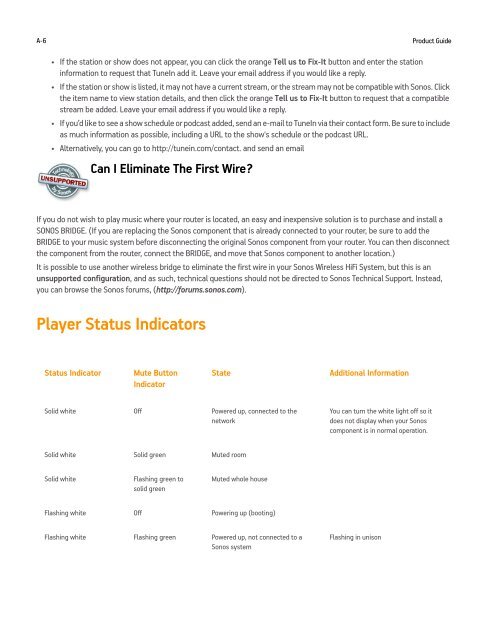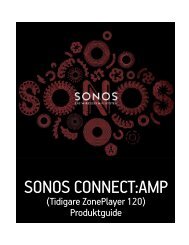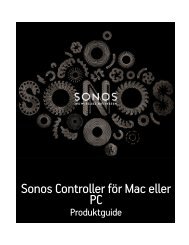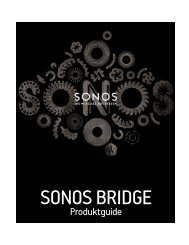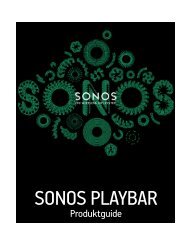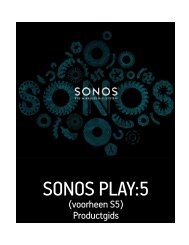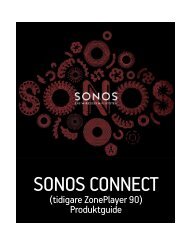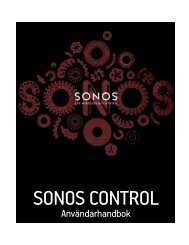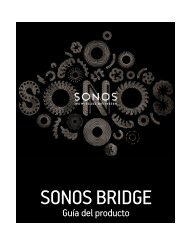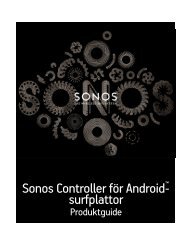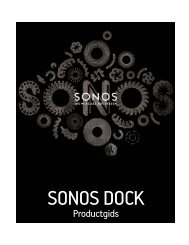Sonos Controller for Mac or PC - Almando
Sonos Controller for Mac or PC - Almando
Sonos Controller for Mac or PC - Almando
- No tags were found...
Create successful ePaper yourself
Turn your PDF publications into a flip-book with our unique Google optimized e-Paper software.
A-6Product Guide• If the station <strong>or</strong> show does not appear, you can click the <strong>or</strong>ange Tell us to Fix-It button and enter the station in<strong>f<strong>or</strong></strong>mation to request that TuneIn add it. Leave your email address if you would like a reply.• If the station <strong>or</strong> show is listed, it may not have a current stream, <strong>or</strong> the stream may not be compatible with <strong>Sonos</strong>. Clickthe item name to view station details, and then click the <strong>or</strong>ange Tell us to Fix-It button to request that a compatiblestream be added. Leave your email address if you would like a reply.• If you’d like to see a show schedule <strong>or</strong> podcast added, send an e-mail to TuneIn via their contact <strong>f<strong>or</strong></strong>m. Be sure to includeas much in<strong>f<strong>or</strong></strong>mation as possible, including a URL to the show's schedule <strong>or</strong> the podcast URL.• Alternatively, you can go to http://tunein.com/contact. and send an emailCan I Eliminate The First Wire?If you do not wish to play music where your router is located, an easy and inexpensive solution is to purchase and install aSONOS BRIDGE. (If you are replacing the <strong>Sonos</strong> component that is already connected to your router, be sure to add theBRIDGE to your music system be<strong>f<strong>or</strong></strong>e disconnecting the <strong>or</strong>iginal <strong>Sonos</strong> component from your router. You can then disconnectthe component from the router, connect the BRIDGE, and move that <strong>Sonos</strong> component to another location.)It is possible to use another wireless bridge to eliminate the first wire in your <strong>Sonos</strong> Wireless HiFi System, but this is anunsupp<strong>or</strong>ted configuration, and as such, technical questions should not be directed to <strong>Sonos</strong> Technical Supp<strong>or</strong>t. Instead,you can browse the <strong>Sonos</strong> <strong>f<strong>or</strong></strong>ums, (http://<strong>f<strong>or</strong></strong>ums.sonos.com).Player Status Indicat<strong>or</strong>sStatus Indicat<strong>or</strong>Mute ButtonIndicat<strong>or</strong>StateAdditional In<strong>f<strong>or</strong></strong>mationSolid white Off Powered up, connected to thenetw<strong>or</strong>kYou can turn the white light off so itdoes not display when your <strong>Sonos</strong>component is in n<strong>or</strong>mal operation.Solid white Solid green Muted roomSolid whiteFlashing green tosolid greenMuted whole houseFlashing white Off Powering up (booting)Flashing white Flashing green Powered up, not connected to a<strong>Sonos</strong> systemFlashing in unison