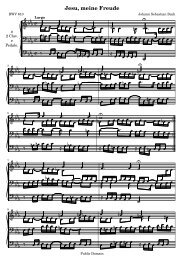You also want an ePaper? Increase the reach of your titles
YUMPU automatically turns print PDFs into web optimized ePapers that Google loves.
Chapter 4: Tweaking output 100<br />
}<br />
>><br />
�<br />
�<br />
�<br />
�<br />
�<br />
�<br />
�<br />
�<br />
4.4.2 Within-staff objects<br />
We have already seen how the commands \voiceXXX affect the direction of slurs, ties, fingering<br />
and everything else which depends on the direction of the stems. These commands are essential<br />
when writing polyphonic music to permit interweaving melodic lines to be distinguished. But<br />
occasionally it may be necessary to override this automatic behavior. This can be done for whole<br />
sections of music or even for an individual note. The property which controls this behavior is the<br />
direction property of each layout object. We first explain what this does, and then introduce<br />
a number of ready-made commands which avoid your having to code explicit overrides for the<br />
more common modifications.<br />
Some layout objects like slurs and ties curve, bend or point either up or down; others like<br />
stems and flags also move to right or left when they point up or down. This is controlled<br />
automatically when direction is set.<br />
The following example shows in bar 1 the default behavior of stems, with those on high notes<br />
pointing down and those on low notes pointing up, followed by four notes with all stems forced<br />
down, four notes with all stems forced up, and finally four notes reverted back to the default<br />
behavior.<br />
a4 g c a<br />
\override Stem #'direction = #DOWN<br />
a g c a<br />
\override Stem #'direction = #UP<br />
a g c a<br />
\revert Stem #'direction<br />
a g c a<br />
� � � � � � � � � � � � � � � � � �<br />
Here we use the constants DOWN and UP. These have the values -1 and +1 respectively, and<br />
these numerical values may be used instead. The value 0 may also be used in some cases. It<br />
is simply treated as meaning UP for stems, but for some objects it means ‘center’. There is a<br />
constant, CENTER which has the value 0.<br />
However, these explicit overrides are not usually used, as there are simpler equivalent predefined<br />
commands available. Here is a table of the commonest. The meaning of each is stated<br />
where it is not obvious.<br />
Down/Left Up/Right Revert Effect<br />
\arpeggioArrowDown\arpeggioArrowUp\arpeggioNormal Arrow is at bottom, at top, or<br />
no arrow