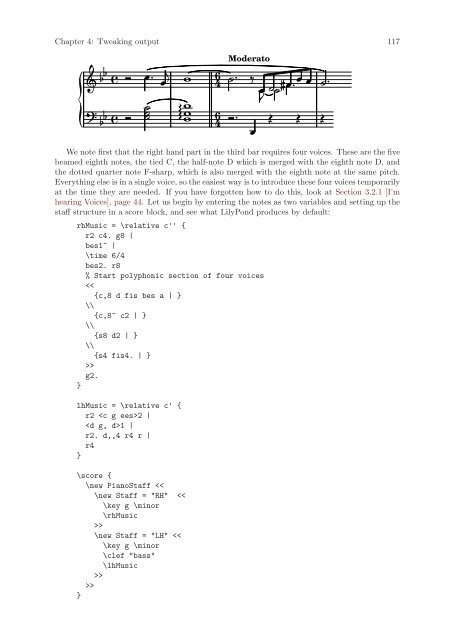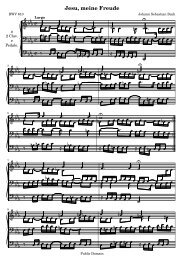Create successful ePaper yourself
Turn your PDF publications into a flip-book with our unique Google optimized e-Paper software.
Chapter 4: Tweaking output 117<br />
�<br />
Moderato<br />
� � �<br />
� ��<br />
�<br />
4 6<br />
�<br />
� �<br />
�<br />
�<br />
�� 4 6 � �<br />
�<br />
�<br />
���� �<br />
�<br />
� � �� � � �<br />
����� �<br />
� �<br />
� � ��<br />
�<br />
We note first that the right hand part in the third bar requires four voices. These are the five<br />
beamed eighth notes, the tied C, the half-note D which is merged with the eighth note D, and<br />
the dotted quarter note F-sharp, which is also merged with the eighth note at the same pitch.<br />
Everything else is in a single voice, so the easiest way is to introduce these four voices temporarily<br />
at the time they are needed. If you have forgotten how to do this, look at Section 3.2.1 [I’m<br />
hearing Voices], page 44. Let us begin by entering the notes as two variables and setting up the<br />
staff structure in a score block, and see what <strong>LilyPond</strong> produces by default:<br />
rhMusic = \relative c'' {<br />
r2 c4. g8 |<br />
bes1~ |<br />
\time 6/4<br />
bes2. r8<br />
% Start polyphonic section of four voices<br />
><br />
g2.<br />
}<br />
lhMusic = \relative c' {<br />
r2 2 |<br />
1 |<br />
r2. d,,4 r4 r |<br />
r4<br />
}<br />
\score {<br />
\new PianoStaff <br />
\new Staff = "LH" ><br />
>><br />
}<br />
��<br />
�