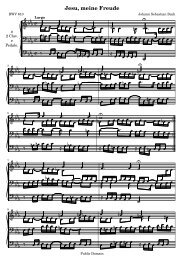Create successful ePaper yourself
Turn your PDF publications into a flip-book with our unique Google optimized e-Paper software.
Chapter 4: Tweaking output 112<br />
\tempo 4=80<br />
d1<br />
�<br />
�<br />
� = 80<br />
� = 120<br />
�<br />
�<br />
Note in the second example how important it is to figure out what context handles a certain<br />
object. Since the MetronomeMark object is handled in the Score context, property changes in<br />
the Voice context will not be noticed. For more details, see Section “Modifying properties” in<br />
Notation Reference.<br />
If the padding property of an object is increased when that object is in a stack of objects<br />
being positioned according to their outside-staff-priority, then that object and all objects<br />
outside it are moved.<br />
left-padding and right-padding<br />
The right-padding property affects the spacing between the accidental and the note to which<br />
it applies. It is not often required, but the following example shows one situation where it is<br />
needed. Suppose we wish to show a chord containing both a B-natural and a B-flat. To avoid<br />
ambiguity we would like to precede the notes with both a natural and a flat sign. Here are a<br />
few attempts to do this:<br />
<br />
<br />
<br />
� ���� �����<br />
�����<br />
None work, with the second two showing bad collisions between the two signs.<br />
One way of achieving this is to override the accidental stencil with a markup containing the<br />
natural and flat symbols in the order we would like, like this:<br />
naturalplusflat = \markup { \natural \flat }<br />
\relative c'' {<br />
\once \override Accidental<br />
#'stencil = #ly:text-interface::print<br />
\once \override Accidental #'text = #naturalplusflat<br />
\once \override Score.AccidentalPlacement #'right-padding = #1.5<br />
<br />
}<br />
� ��� ��<br />
This necessarily uses an override for the accidental stencil which will not be covered until later.<br />
The stencil type must be a procedure, here changed to print the contents of the text property<br />
of Accidental, which itself is set to be a natural sign followed by a flat sign. These are then<br />
moved further away from the note head by overriding right-padding.