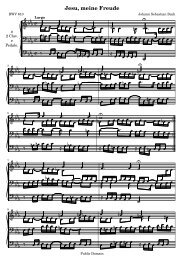You also want an ePaper? Increase the reach of your titles
YUMPU automatically turns print PDFs into web optimized ePapers that Google loves.
Chapter 2: Tutorial 12<br />
For future use of <strong>LilyPond</strong>, you should begin by selecting ‘New’ or ‘Open’. You must save<br />
your file before typesetting it. If any errors occur in processing, please see the log window.<br />
Windows<br />
On Windows, if you double-click in the <strong>LilyPond</strong> icon on the Desktop, it will open a simple<br />
text editor with an example file. Save it, for example, to ‘test.ly’ on your Desktop and then<br />
double-click on the file to process it (the file icon looks like a note). After some seconds, you will<br />
get a file ‘test.pdf’ on your desktop. Double-click on this PDF file to view the typeset score.<br />
An alternative method to process the ‘test.ly’ file is to drag and drop it onto the <strong>LilyPond</strong><br />
icon using your mouse pointer.<br />
To edit an existing ‘.ly’ file, right-click on it and select “Edit source”. To get an empty file<br />
to start from, run the editor as described above and use “New” in the “File” menu, or right-click<br />
on the desktop and select “New..Text Document”, change its name to a name of your choice and<br />
change the file extension to .ly. Double-click the icon to type in your <strong>LilyPond</strong> source code as<br />
before.<br />
Double-clicking the file does not only result in a PDF file, but also produces a ‘.log’ file that<br />
contains some information on what <strong>LilyPond</strong> has done to the file. If any errors occur, please<br />
examine this file.<br />
UNIX<br />
Create a text file called ‘test.ly’ and enter:<br />
{<br />
c' e' g' e'<br />
}<br />
To process ‘test.ly’, proceed as follows:<br />
lilypond test.ly<br />
You will see something resembling:<br />
lilypond test.ly<br />
GNU <strong>LilyPond</strong> 2.12.3<br />
Processing `test.ly'<br />
Parsing...<br />
Interpreting music...<br />
Preprocessing graphical objects...<br />
Finding the ideal number of pages...<br />
Fitting music on 1 page...<br />
Drawing systems...<br />
Layout output to `test.ps'...<br />
Converting to `test.pdf'...<br />
2.1.2 Simple notation<br />
<strong>LilyPond</strong> will add some notation elements automatically. In the next example, we have only<br />
specified four pitches, but <strong>LilyPond</strong> has added a clef, time signature, and rhythms.<br />
{<br />
c' e' g' e'<br />
}<br />
�<br />
�<br />
�<br />
� �<br />
�