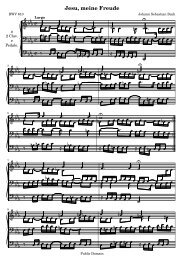Create successful ePaper yourself
Turn your PDF publications into a flip-book with our unique Google optimized e-Paper software.
Chapter 3: Fundamental concepts 51<br />
}<br />
� �<br />
� � � � �<br />
� � � � � � �� �<br />
�<br />
� �� �<br />
� ��<br />
This method of nesting new voices briefly is useful when only small sections of the music<br />
are polyphonic, but when the whole staff is largely polyphonic it can be clearer to use multiple<br />
voices throughout, using spacing notes to step over sections where the voice is silent, as here:<br />
\new Staff \relative c' ><br />
�<br />
�<br />
Note columns<br />
� � � � �<br />
� � � � � � ��<br />
� � �� �<br />
� � ��<br />
Closely spaced notes in a chord, or notes occurring at the same time in different voices, are<br />
arranged in two, occasionally more, columns to prevent the note heads overlapping. These are<br />
called note columns. There are separate columns for each voice, and the currently specified<br />
voice-dependent shift is applied to the note column if there would otherwise be a collision. This<br />
can be seen in the example above. In bar 2 the C in voice two is shifted to the right relative to<br />
the D in voice one, and in the final chord the C in voice three is also shifted to the right relative<br />
to the other notes.<br />
The \shiftOn, \shiftOnn, \shiftOnnn, and \shiftOff commands specify the degree to<br />
which notes and chords of the voice should be shifted if a collision would otherwise occur. By<br />
default, the outer voices (normally voices one and two) have \shiftOff specified, while the<br />
inner voices (three and four) have \shiftOn specified. When a shift is applied, voices one and<br />
three are shifted to the right and voices two and four to the left.<br />
\shiftOnn and \shiftOnnn define further shift levels which may be specified temporarily to<br />
resolve collisions in complex situations – see Section 4.5.3 [Real music example], page 116.