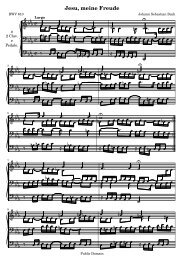Create successful ePaper yourself
Turn your PDF publications into a flip-book with our unique Google optimized e-Paper software.
Chapter 4: Tweaking output 88<br />
�<br />
� �<br />
8 �<br />
man<br />
6 � �<br />
�<br />
�<br />
�<br />
�<br />
�<br />
The who feels love's sweet e<br />
�<br />
�<br />
�<br />
� �<br />
� �<br />
�<br />
�<br />
motion<br />
or we could omit the \once command and use the \revert command to return the thickness<br />
property to its default value after the second slur:<br />
{<br />
}<br />
\time 6/8<br />
{<br />
r4 b8<br />
% Increase thickness of all following slurs from 1.2 to 5.0<br />
\override Slur #'thickness = #5.0<br />
b[( g]) g |<br />
g[( e])<br />
% Revert thickness of all following slurs to default of 1.2<br />
\revert Slur #'thickness<br />
e d[( f]) a |<br />
a g<br />
}<br />
\addlyrics {<br />
The man who feels love's sweet e -- mo -- tion<br />
}<br />
�<br />
8 6<br />
�<br />
� � � � � �<br />
� � � �<br />
� � � � � � � �<br />
The man who feels love's sweet e<br />
motion<br />
The \revert command can be used to return any property changed with \override back to<br />
its default value. You may use whichever method best suits what you want to do.<br />
That concludes our introduction to the IR, and the basic method of tweaking. Several<br />
examples follow in the later sections of this Chapter, partly to introduce you to some of the<br />
additional features of the IR, and partly to give you more practice in extracting information<br />
from it. These examples will contain progressively fewer words of guidance and explanation.<br />
4.2.2 Properties found in interfaces<br />
Suppose now that we wish to print the lyrics in italics. What form of \override command do<br />
we need to do this? We first look in the IR page listing ‘All layout objects’, as before, and look<br />
for an object that might control lyrics. We find LyricText, which looks right. Clicking on this<br />
shows the settable properties for lyric text. These include the font-series and font-size,<br />
but nothing that might give an italic shape. This is because the shape property is one that is<br />
common to all font objects, so, rather than including it in every layout object, it is grouped<br />
together with other similar common properties and placed in an Interface, the font-interface.<br />
So now we need to learn how to find the properties of interfaces, and to discover what objects<br />
use these interface properties.<br />
Look again at the IR page which describes LyricText. At the bottom of the page is a list<br />
of clickable interfaces which LyricText supports. The list has several items, including fontinterface.<br />
Clicking on this brings up the properties associated with this interface, which are<br />
also properties of all the objects which support it, including LyricText.<br />
Now we see all the user-settable properties which control fonts, including fontshape(symbol),<br />
where symbol can be set to upright, italics or caps.