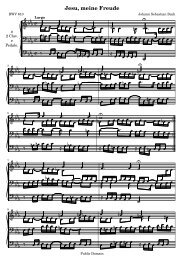Create successful ePaper yourself
Turn your PDF publications into a flip-book with our unique Google optimized e-Paper software.
Chapter 4: Tweaking output 89<br />
You will notice that font-series and font-size are also listed there. This immediately<br />
raises the question: Why are the common font properties font-series and font-size listed<br />
under LyricText as well as under the interface font-interface but font-shape is not? The<br />
answer is that font-series and font-size are changed from their global default values when<br />
a LyricText object is created, but font-shape is not. The entries in LyricText then tell you<br />
the values for those two properties which apply to LyricText. Other objects which support<br />
font-interface will set these properties differently when they are created.<br />
Let’s see if we can now construct the \override command to change the lyrics to italics.<br />
The object is LyricText, the property is font-shape and the value is italic. As before, we’ll<br />
omit the context.<br />
As an aside, although it is an important one, note that because the values of font-shape<br />
are symbols they must be introduced with a single apostrophe, '. That is why apostrophes are<br />
needed before thickness in the earlier example and font-shape. These are both symbols too.<br />
Symbols are then read internally by <strong>LilyPond</strong>. Some of them are the names of properties, like<br />
thickness or font-shape, others are used as values that can be given to properties, like italic.<br />
Note the distinction from arbitrary text strings, which would appear as "a text string"; for<br />
more details about symbols and strings, see Appendix B [Scheme tutorial], page 173.<br />
Ok, so the \override command we need to print the lyrics in italics should be<br />
\override LyricText #'font-shape = #'italic<br />
and this should be placed just in front of and close to the lyrics which it should affect, like this:<br />
{<br />
}<br />
\time 6/8<br />
{<br />
r4 b8 b[( g]) g |<br />
g[( e]) e d[( f]) a |<br />
a g<br />
}<br />
\addlyrics {<br />
\override LyricText #'font-shape = #'italic<br />
The man who feels love's sweet e -- mo -- tion<br />
}<br />
� �<br />
� �<br />
8 � � �<br />
�<br />
� 6<br />
�<br />
� � �<br />
� � � � �<br />
The man who feels love's sweet e<br />
and the lyrics are all printed in italics.<br />
Specifying the context in lyric mode<br />
�<br />
�<br />
motion<br />
In the case of lyrics, if you try specifying the context in the format given earlier the command<br />
will fail. A syllable entered in lyricmode is terminated by either a space, a newline or a digit.<br />
All other characters are included as part of the syllable. For this reason a space or newline<br />
must appear before the terminating } to prevent it being included as part of the final syllable.<br />
Similarly, spaces must be inserted before and after the period or dot, ‘.’, separating the context<br />
name from the object name, as otherwise the two names are run together and the interpreter<br />
cannot recognize them. So the command should be:<br />
\override Lyrics . LyricText #'font-shape = #'italic