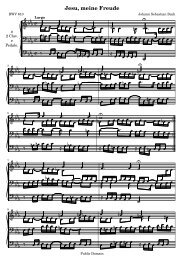You also want an ePaper? Increase the reach of your titles
YUMPU automatically turns print PDFs into web optimized ePapers that Google loves.
Chapter 3: Fundamental concepts 38<br />
staves. The way to create contexts explicitly is explained in Section 3.3 [Contexts and engravers],<br />
page 58. ☛ ✟<br />
Note: When entering more than a few lines of music it is advisable to<br />
always create staves and voices explicitly.<br />
✡ ✠<br />
For now, though, let us return to the first example and examine the \score command, leaving<br />
the others to default.<br />
A \score block must always contain just one music expression, and this must appear immediately<br />
after the \score command. Remember that a music expression could be anything from<br />
a single note to a huge compound expression like<br />
{<br />
}<br />
\new StaffGroup ><br />
Since everything is inside { ... }, it counts as one music expression.<br />
As we saw previously, the \score block can contain other things, such as<br />
\score {<br />
{ c'4 a b c' }<br />
\header { }<br />
\layout { }<br />
\midi { }<br />
}<br />
Note that these three commands – \header, \layout and \midi – are special: unlike many<br />
other commands which begin with a backward slash (\) they are not music expressions and are<br />
not part of any music expression. So they may be placed inside a \score block or outside it. In<br />
fact, these commands are commonly placed outside the \score block – for example, \header is<br />
often placed above the \score command, as the example at the beginning of this section shows.<br />
Two more commands you have not previously seen are \layout { } and \midi {}. If these<br />
appear as shown they will cause <strong>LilyPond</strong> to produce a printed output and a MIDI output<br />
respectively. They are described fully in the Notation Reference – Section “Score layout” in<br />
Notation Reference, and Section “Creating MIDI files” in Notation Reference.<br />
You may code multiple \score blocks. Each will be treated as a separate score, but they<br />
will be all combined into a single output file. A \book command is not necessary – one will<br />
be implicitly created. However, if you would like separate output files from one .ly file then<br />
the \book command should be used to separate the different sections: each \book block will<br />
produce a separate output file.<br />
In summary:<br />
Every \book block creates a separate output file (e.g., a PDF file). If you haven’t explicitly<br />
added one, <strong>LilyPond</strong> wraps your entire input code in a \book block implicitly.<br />
Every \score block is a separate chunk of music within a \book block.<br />
Every \layout block affects the \score or \book block in which it appears – i.e., a \layout<br />
block inside a \score block affects only that \score block, but a \layout block outside of a<br />
\score block (and thus in a \book block, either explicitly or implicitly) will affect every \score<br />
in that \book.<br />
For details see Section “Multiple scores in a book” in Notation Reference.<br />
Another great shorthand is the ability to define variables. All the templates use this