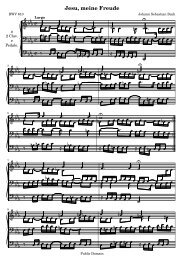Create successful ePaper yourself
Turn your PDF publications into a flip-book with our unique Google optimized e-Paper software.
Chapter 2: Tutorial 36<br />
As you can see, writing a melody in the treble clef involves a lot of quote ' marks. Consider<br />
this fragment from Mozart:<br />
{<br />
}<br />
\key a \major<br />
\time 6/8<br />
cis''8. d''16 cis''8 e''4 e''8<br />
b'8. cis''16 b'8 d''4 d''8<br />
�<br />
� � �<br />
8 6<br />
�� � � � � ��<br />
�<br />
�<br />
All these quotes makes the input less readable and they are a source of errors. With<br />
\relative, the previous example is much easier to read and type:<br />
\relative c'' {<br />
\key a \major<br />
\time 6/8<br />
cis8. d16 cis8 e4 e8<br />
b8. cis16 b8 d4 d8<br />
}<br />
�<br />
� � �<br />
8 6<br />
�� � � � � ��<br />
�<br />
�<br />
If you make a mistake with an octave mark (' or ,) while working in \relative mode, it<br />
is very obvious – many notes will be in the wrong octave. When working in absolute mode, a<br />
single mistake will not be as visible, and will not be as easy to find.<br />
However, absolute mode is useful for music which has large intervals, and is extremely useful<br />
for computer-generated <strong>LilyPond</strong> files.<br />
2.5.5 After the tutorial<br />
After finishing the tutorial, you should probably try writing a piece or two. Start by adding<br />
notes to one of the Appendix A [Templates], page 141. If you need any notation that was not<br />
covered in the tutorial, look at the Notation Reference, starting with Section “Musical notation”<br />
in Notation Reference. If you want to write for an instrument ensemble that is not covered in<br />
the templates, take a look at Section 3.4 [Extending the templates], page 68.<br />
Once you have written a few short pieces, read the rest of the Learning Manual (chapters 3-5).<br />
There’s nothing wrong with reading it now, of course! However, the rest of the Learning Manual<br />
assumes that you are familiar with <strong>LilyPond</strong> input. You may wish to skim these chapters right<br />
now, and come back to them after you have more experience.<br />
In this tutorial and in the rest of the Learning Manual, there is a paragraph See also at<br />
the end of each section, which contains cross-references to other sections: you should not follow<br />
these cross-references at first reading; when you have read all of the Learning Manual, you may<br />
want to read some sections again and follow cross-references for further reading.<br />
If you have not done so already, please read Section 1.2 [About the documentation], page 8.<br />
There is a lot of information about <strong>LilyPond</strong>, so newcomers often do not know where they should<br />
look for help. If you spend five minutes reading that section carefully, you might save yourself<br />
hours of frustration looking in the wrong places!<br />
�<br />
�<br />
�<br />
�<br />
�<br />
�<br />
�<br />
�