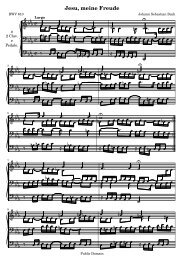Create successful ePaper yourself
Turn your PDF publications into a flip-book with our unique Google optimized e-Paper software.
Chapter 1: Introduction 8<br />
�<br />
�<br />
� � � 8 4<br />
� � � � 8 4<br />
�<br />
�<br />
�����<br />
��<br />
�<br />
� �<br />
��<br />
� ��<br />
���<br />
�<br />
� ��� �<br />
��<br />
�� ���<br />
� � �<br />
�� �� � �<br />
�<br />
�� ��<br />
�<br />
�<br />
3<br />
�<br />
The fragments shown above have all been written by hand, but that is not a requirement.<br />
Since the formatting engine is mostly automatic, it can serve as an output means for other<br />
programs that manipulate music. For example, it can also be used to convert databases of<br />
musical fragments to images for use on websites and multimedia presentations.<br />
This manual also shows an application: the input format is text, and can therefore be easily<br />
embedded in other text-based formats such as L ATEX, HTML, or in the case of this manual,<br />
Texinfo. By means of a special program, the input fragments can be replaced by music images<br />
in the resulting PDF or HTML output files. This makes it easy to mix music and text in<br />
documents.<br />
1.2 About the documentation<br />
This section explains the different portions of the documentation.<br />
About the Learning Manual<br />
This book explains how to begin learning <strong>LilyPond</strong>, as well as explaining some key concepts in<br />
easy terms. You should read these chapters in a linear fashion.<br />
There is a paragraph See also at the end of each section, which contains cross-references to<br />
other sections: you should not follow these cross-references at first reading; when you have read<br />
all of the Learning Manual, you may want to read some sections again and follow cross-references<br />
for further reading.<br />
• Chapter 1 [Introduction], page 2: explains the background and overall goal of <strong>LilyPond</strong>.<br />
• Chapter 2 [Tutorial], page 11: gives a gentle introduction to typesetting music. First time<br />
users should start here.<br />
• Chapter 3 [Fundamental concepts], page 37: explains some general concepts about the<br />
<strong>LilyPond</strong> file format. If you are not certain where to place a command, read this chapter!<br />
• Chapter 4 [Tweaking output], page 80: shows how to change the default engraving that<br />
<strong>LilyPond</strong> produces.<br />
• Chapter 5 [Working on <strong>LilyPond</strong> projects], page 131: discusses practical uses of <strong>LilyPond</strong><br />
and how to avoid some common problems. Read this before undertaking large projects!<br />
The Learning Manual also contains appendices which are not part of the recommended linear<br />
reading. They may be useful for later viewing:<br />
• Appendix A [Templates], page 141: shows ready-made templates of <strong>LilyPond</strong> pieces. Just<br />
cut and paste a template into a file, add notes, and you’re done!<br />
• Appendix B [Scheme tutorial], page 173: presents a short introduction to Scheme, the<br />
programming language that music functions use. This is material for advanced tweaks;<br />
many users never touch Scheme at all.<br />
About the Music Glossary<br />
Section “Music glossary” in Music Glossary this explains musical terms, and includes translations<br />
to various languages. If you are not familiar with music notation or music terminology<br />
(especially if you are a non-native English speaker), it is highly advisable to consult the glossary.