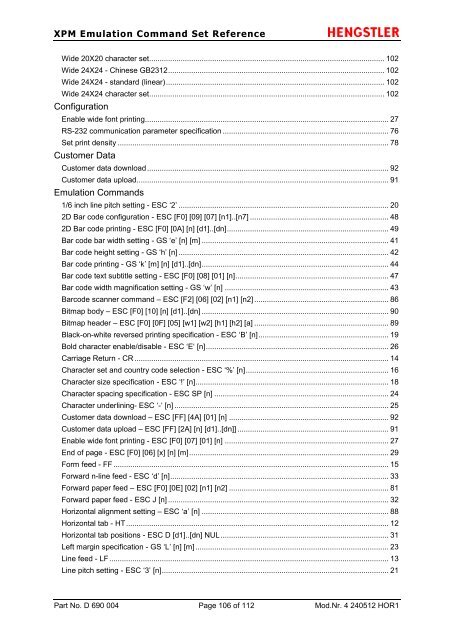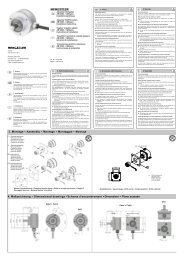Emulation Command Set Reference Manual - Hengstler GmbH
Emulation Command Set Reference Manual - Hengstler GmbH
Emulation Command Set Reference Manual - Hengstler GmbH
- No tags were found...
Create successful ePaper yourself
Turn your PDF publications into a flip-book with our unique Google optimized e-Paper software.
XPM <strong>Emulation</strong> <strong>Command</strong> <strong>Set</strong> <strong>Reference</strong>Wide 20X20 character set................................................................................................................ 102Wide 24X24 - Chinese GB2312 ....................................................................................................... 102Wide 24X24 - standard (linear)........................................................................................................ 102Wide 24X24 character set................................................................................................................ 102ConfigurationEnable wide font printing.................................................................................................................... 27RS-232 communication parameter specification ............................................................................... 76<strong>Set</strong> print density ................................................................................................................................. 78Customer DataCustomer data download ................................................................................................................... 92Customer data upload ........................................................................................................................ 91<strong>Emulation</strong> <strong>Command</strong>s1/6 inch line pitch setting - ESC ‘2’ .................................................................................................... 202D Bar code configuration - ESC [F0] [09] [07] [n1]..[n7] .................................................................. 482D Bar code printing - ESC [F0] [0A] [n] [d1]..[dn]............................................................................. 49Bar code bar width setting - GS ‘e’ [n] [m] ......................................................................................... 41Bar code height setting - GS ‘h’ [n] .................................................................................................... 42Bar code printing - GS ‘k’ [m] [n] [d1]..[dn]......................................................................................... 44Bar code text subtitle setting - ESC [F0] [08] [01] [n]......................................................................... 47Bar code width magnification setting - GS ‘w’ [n] .............................................................................. 43Barcode scanner command – ESC [F2] [06] [02] [n1] [n2] ................................................................ 86Bitmap body – ESC [F0] [10] [n] [d1]..[dn] ......................................................................................... 90Bitmap header – ESC [F0] [0F] [05] [w1] [w2] [h1] [h2] [a] ................................................................ 89Black-on-white reversed printing specification - ESC ‘B’ [n].............................................................. 19Bold character enable/disable - ESC ‘E‘ [n]....................................................................................... 26Carriage Return - CR ......................................................................................................................... 14Character set and country code selection - ESC ‘%’ [n].................................................................... 16Character size specification - ESC ‘!’ [n]............................................................................................ 18Character spacing specification - ESC SP [n] ................................................................................... 24Character underlining- ESC ‘-‘ [n] ...................................................................................................... 25Customer data download – ESC [FF] [4A] [01] [n] ............................................................................ 92Customer data upload – ESC [FF] [2A] [n] [d1]..[dn]] ........................................................................ 91Enable wide font printing - ESC [F0] [07] [01] [n] .............................................................................. 27End of page - ESC [F0] [06] [x] [n] [m]............................................................................................... 29Form feed - FF ................................................................................................................................... 15Forward n-line feed - ESC ‘d’ [n]........................................................................................................ 33Forward paper feed – ESC [F0] [0E] [02] [n1] [n2] ............................................................................ 81Forward paper feed - ESC J [n] ......................................................................................................... 32Horizontal alignment setting – ESC ‘a’ [n] ......................................................................................... 88Horizontal tab - HT ............................................................................................................................. 12Horizontal tab positions - ESC D [d1]..[dn] NUL ................................................................................ 31Left margin specification - GS ‘L’ [n] [m]............................................................................................ 23Line feed - LF ..................................................................................................................................... 13Line pitch setting - ESC ‘3’ [n]............................................................................................................ 21Part No. D 690 004 Page 106 of 112 Mod.Nr. 4 240512 HOR1