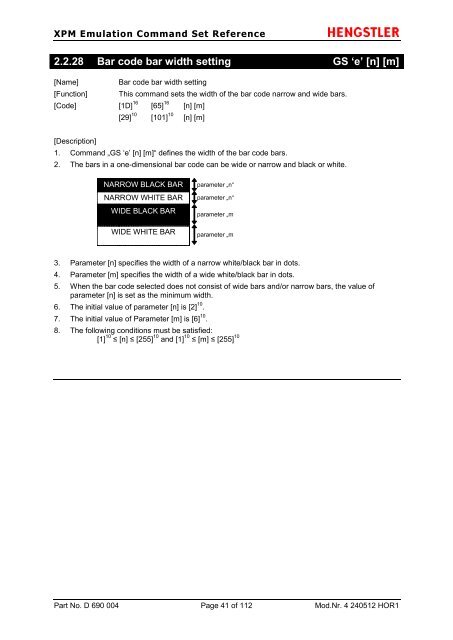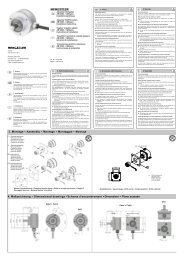Emulation Command Set Reference Manual - Hengstler GmbH
Emulation Command Set Reference Manual - Hengstler GmbH
Emulation Command Set Reference Manual - Hengstler GmbH
- No tags were found...
Create successful ePaper yourself
Turn your PDF publications into a flip-book with our unique Google optimized e-Paper software.
XPM <strong>Emulation</strong> <strong>Command</strong> <strong>Set</strong> <strong>Reference</strong>2.2.28 Bar code bar width setting GS ‘e’ [n] [m][Name]Bar code bar width setting[Function] This command sets the width of the bar code narrow and wide bars.[Code] [1D] 16 [65] 16 [n] [m][29] 10 [101] 10 [n] [m][Description]1. <strong>Command</strong> „GS ‘e’ [n] [m]“ defines the width of the bar code bars.2. The bars in a one-dimensional bar code can be wide or narrow and black or white.NARROW BLACK BARNARROW WHITE BARWIDE BLACK BARWIDE WHITE BARparameter „n“parameter „n“parameter „mn“parameter „mn“3. Parameter [n] specifies the width of a narrow white/black bar in dots.4. Parameter [m] specifies the width of a wide white/black bar in dots.5. When the bar code selected does not consist of wide bars and/or narrow bars, the value ofparameter [n] is set as the minimum width.6. The initial value of parameter [n] is [2] 10 .7. The initial value of Parameter [m] is [6] 10 .8. The following conditions must be satisfied:[1] 10 ≤ [n] ≤ [255] 10 and [1] 10 ≤ [m] ≤ [255] 10Part No. D 690 004 Page 41 of 112 Mod.Nr. 4 240512 HOR1