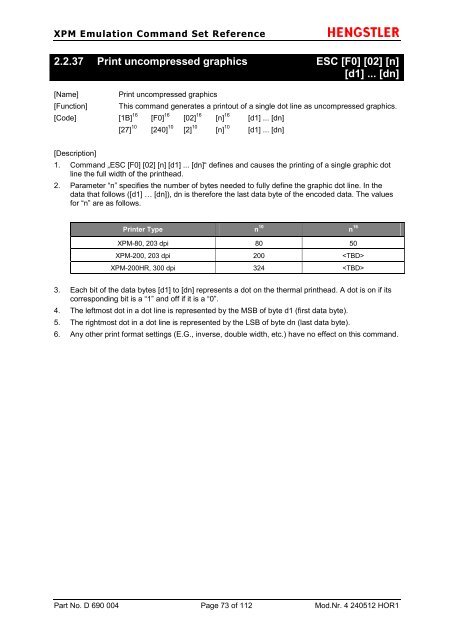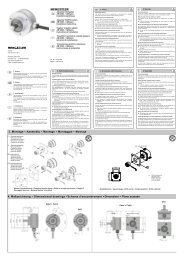Emulation Command Set Reference Manual - Hengstler GmbH
Emulation Command Set Reference Manual - Hengstler GmbH
Emulation Command Set Reference Manual - Hengstler GmbH
- No tags were found...
You also want an ePaper? Increase the reach of your titles
YUMPU automatically turns print PDFs into web optimized ePapers that Google loves.
XPM <strong>Emulation</strong> <strong>Command</strong> <strong>Set</strong> <strong>Reference</strong>2.2.37 Print uncompressed graphics ESC [F0] [02] [n][d1] ... [dn][Name][Function]Print uncompressed graphicsThis command generates a printout of a single dot line as uncompressed graphics.[Code] [1B] 16 [F0] 16 [02] 16 [n] 16 [d1] ... [dn][27] 10 [240] 10 [2] 10 [n] 10 [d1] ... [dn][Description]1. <strong>Command</strong> „ESC [F0] [02] [n] [d1] ... [dn]“ defines and causes the printing of a single graphic dotline the full width of the printhead.2. Parameter “n” specifies the number of bytes needed to fully define the graphic dot line. In thedata that follows ([d1] [dn]), dn is therefore the last data byte of the encoded data. The valuesfor “n” are as follows.Printer Type n 10 n 16XPM-80, 203 dpi 80 50XPM-200, 203 dpi 200 XPM-200HR, 300 dpi 324 3. Each bit of the data bytes [d1] to [dn] represents a dot on the thermal printhead. A dot is on if itscorresponding bit is a “1” and off if it is a “0”.4. The leftmost dot in a dot line is represented by the MSB of byte d1 (first data byte).5. The rightmost dot in a dot line is represented by the LSB of byte dn (last data byte).6. Any other print format settings (E.G., inverse, double width, etc.) have no effect on this command.Part No. D 690 004 Page 73 of 112 Mod.Nr. 4 240512 HOR1