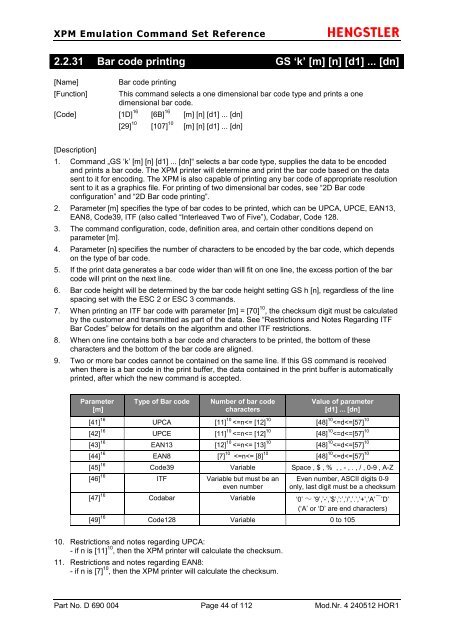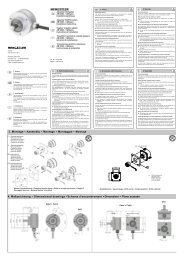Emulation Command Set Reference Manual - Hengstler GmbH
Emulation Command Set Reference Manual - Hengstler GmbH
Emulation Command Set Reference Manual - Hengstler GmbH
- No tags were found...
Create successful ePaper yourself
Turn your PDF publications into a flip-book with our unique Google optimized e-Paper software.
XPM <strong>Emulation</strong> <strong>Command</strong> <strong>Set</strong> <strong>Reference</strong>2.2.31 Bar code printing GS ‘k’ [m] [n] [d1] ... [dn][Name][Function]Bar code printingThis command selects a one dimensional bar code type and prints a onedimensional bar code.[Code] [1D] 16 [6B] 16 [m] [n] [d1] ... [dn][29] 10 [107] 10 [m] [n] [d1] ... [dn][Description]1. <strong>Command</strong> „GS ‘k’ [m] [n] [d1] ... [dn]“ selects a bar code type, supplies the data to be encodedand prints a bar code. The XPM printer will determine and print the bar code based on the datasent to it for encoding. The XPM is also capable of printing any bar code of appropriate resolutionsent to it as a graphics file. For printing of two dimensional bar codes, see “2D Bar codeconfiguration” and “2D Bar code printing”.2. Parameter [m] specifies the type of bar codes to be printed, which can be UPCA, UPCE, EAN13,EAN8, Code39, ITF (also called “Interleaved Two of Five”), Codabar, Code 128.3. The command configuration, code, definition area, and certain other conditions depend onparameter [m].4. Parameter [n] specifies the number of characters to be encoded by the bar code, which dependson the type of bar code.5. If the print data generates a bar code wider than will fit on one line, the excess portion of the barcode will print on the next line.6. Bar code height will be determined by the bar code height setting GS h [n], regardless of the linespacing set with the ESC 2 or ESC 3 commands.7. When printing an ITF bar code with parameter [m] = [70] 10 , the checksum digit must be calculatedby the customer and transmitted as part of the data. See “Restrictions and Notes Regarding ITFBar Codes” below for details on the algorithm and other ITF restrictions.8. When one line contains both a bar code and characters to be printed, the bottom of thesecharacters and the bottom of the bar code are aligned.9. Two or more bar codes cannot be contained on the same line. If this GS command is receivedwhen there is a bar code in the print buffer, the data contained in the print buffer is automaticallyprinted, after which the new command is accepted.Parameter[m]Type of Bar codeNumber of bar codecharactersValue of parameter[d1] ... [dn][41] 16 UPCA [11] 10